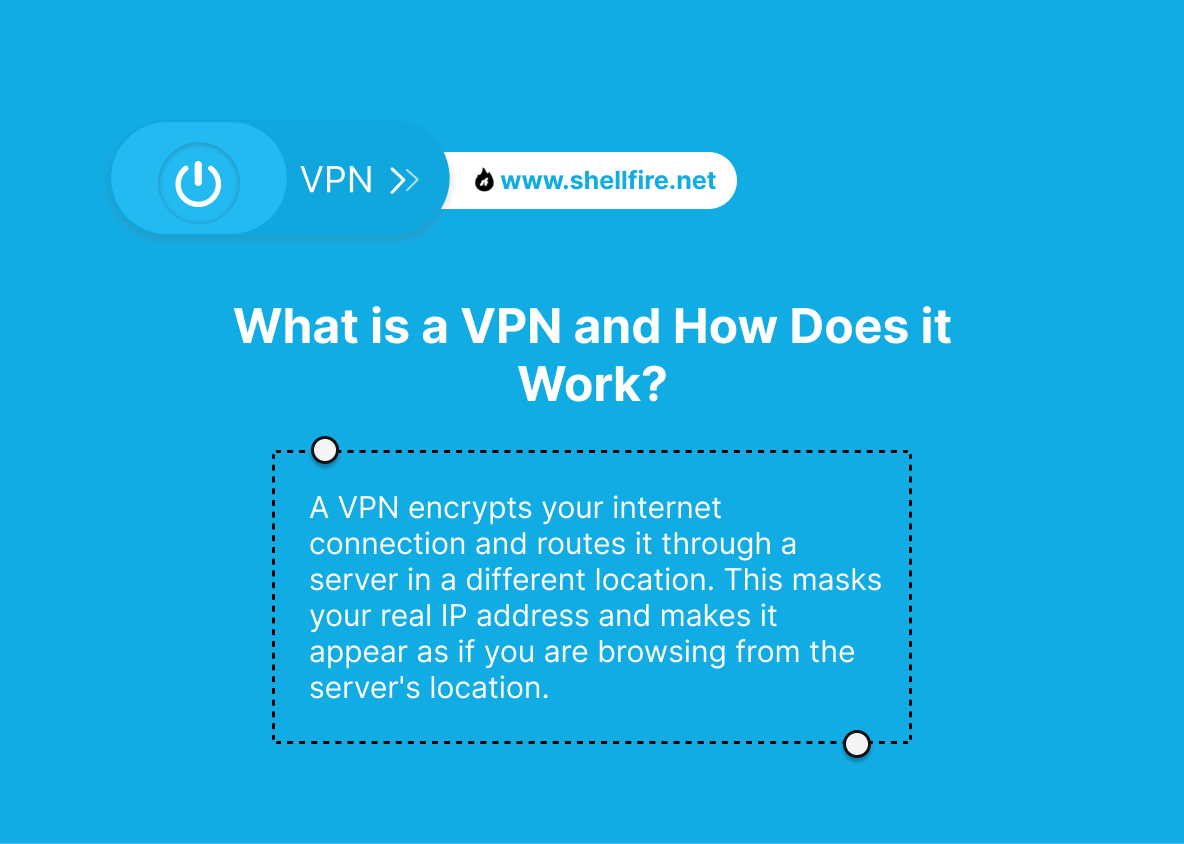[FIXED] YouTube TV Playback Error Not Available in Your Area
If you’re an entertainment lover, you’ll absolutely love YouTube TV! It has an amazing selection of live TV channels and on-demand content, making it one of the best options out there. But nothing dampens the excitement faster than seeing that dreaded “Playback Error: Not Available in Your Area” message.
Don’t worry, you’re not alone! There’s an easy fix. Let’s dive into why this error happens and explore some tech-savvy solutions to get you back to streaming your favorite shows in no time.
Table of Contents
Key Points
- Geographic restrictions cause the “Playback Error: Not Available in Your Area” on YouTube TV.
- Solutions include using a VPN, checking and updating your location settings, and ensuring your IP address matches your current location.
- Using a VPN like Shellfire VPN can effectively bypass these restrictions.
Understanding the YouTube TV Playback Error
Have you encountered the “Playback Error: Not Available in Your Area” on YouTube TV? This is a common issue tied to geographic restrictions based on licensing agreements, and there’s an easy fix.
Why Does This Happen?
Just a heads-up: Content availability on YouTube TV varies by region. If you’re trying to access it from an unsupported area, you’ll encounter the “Playback Error” message. Unfortunately, this content isn’t available in your area. This can be a real hassle if you’re traveling or living in an area where YouTube TV isn’t officially supported.
For instance, if you’re a subscriber in the U.S. but travel to a country where YouTube TV isn’t available, you might encounter this error. YouTube TV uses your IP address to determine your location, and if it detects you’re outside its supported regions, access is denied. Understanding the cause of this error is the first step toward resolving it.
How to Fix the YouTube Playback Error
Ready to fix that YouTube TV playback error? Here are some practical solutions!
Use a VPN
A VPN is a powerful tool that can mask your real location by routing your internet connection through a server in a different location. Here’s why and how to use a VPN:
Why a VPN Works:
- Bypasses Geographic Restrictions: A VPN allows you to connect to a server in a location where YouTube TV is available, effectively masking your real location. For instance, if you’re in Europe but need to access YouTube TV as if you were in the U.S., a VPN can route your connection through a U.S. server.
- Secures Your Connection: VPNs encrypt your data, ensuring your online activities remain private and secure. This means that even if you’re using public Wi-Fi, your data remains protected from potential hackers.
Using a VPN is the most reliable method to bypass geographic restrictions and resolve the YouTube TV playback error. Shellfire VPN stands out due to its ease of use, security features, and wide range of servers, ensuring you can always find a location where YouTube TV is available.
Verify and Update Your Location Settings
Sometimes, YouTube TV might have outdated or incorrect location information, leading to the playback error. Updating your location settings can resolve this issue:
- Open YouTube TV Settings: Go to the YouTube TV app or website and access the settings menu. This can usually be found by clicking on your profile picture or the gear icon.
- Update Location: Navigate to the location settings and ensure your current location is correctly listed. Update if necessary. For instance, if you’ve moved to a new city, make sure the app reflects this change.
- Restart the App: Restart the YouTube TV app to apply the new location settings and check if the error is resolved. This ensures that the app refreshes its data and applies the updated location information.
Unlock the World with VPNs
This section explains what a VPN is, how it works, and shows you step-by-step how to use Shellfire VPN. With a VPN, you can securely enjoy YouTube TV and other region-locked content without any problems.
What is a VPN, and How Does it Work?
A VPN, or Virtual Private Network, is a way to make sure your device and the internet are connected securely. A VPN basically routes your connection through a server in a different location, which masks your IP address and encrypts your data, so you can surf the web privately and securely.
For example, if you’re in France but need to access content available only in the U.S., a VPN can route your connection through a U.S. server. This makes it appear as though your internet traffic is coming from the U.S., bypassing regional restrictions.
Step-by-Step Guide to Using a VPN
Using a VPN is an easy and intuitive process. Follow these steps to start using Shellfire VPN:
- Sign Up: Choose a suitable plan from the Shellfire website and sign up. Shellfire offers various plans to suit different needs, from casual browsing to heavy streaming.
- Download the App: Install the Shellfire VPN app on your device. The app is available for multiple platforms, including Windows, macOS, Android, and iOS.
- Connect: Open the app and connect to a server in the desired location. For instance, select a U.S. server to access U.S.-based streaming services.
- Enjoy: Access YouTube TV and other restricted content seamlessly. The VPN will ensure your connection is secure and your location appears as the chosen server.
Benefits of Using Shellfire VPN
- No Logs Policy: Shellfire VPN ensures your online activities are not recorded, providing complete privacy. This means your browsing history, downloads, and online communications are kept confidential.
- Global Server Network: Access servers in multiple countries to bypass restrictions. Whether you’re traveling abroad or living in a country with strict internet regulations, Shellfire VPN has you covered.
- User-Friendly Interface: Easy-to-use app suitable for all users, regardless of technical expertise. Even if you’re new to VPNs, Shellfire’s intuitive design makes it easy to get started.
Is It Legal to Use a VPN with YouTube TV?
Yes, it’s perfectly legal to use a VPN in most countries. VPNs are totally legitimate tools that are designed to enhance your privacy and security online. However, using a VPN to get around geographic restrictions can be a bit of a gray area when it comes to streaming services like YouTube TV.
It’s totally legal to use a VPN to keep your privacy and connection secure. But streaming services like YouTube TV often have terms of service that say you can’t access their content from unsupported regions. So it’s important to check YouTube TV’s terms of service to make sure you’re following the rules when you use a VPN to access their content.
Discover the secret to accessing geo-blocked content for free – click here now!
Is It Safe to Use a Free VPN for YouTube TV Playback?
While free VPNs are available, they often come with significant limitations such as slower speeds, data caps, and fewer server options. Additionally, free VPNs can compromise your privacy by logging your data or displaying ads. For a reliable and secure experience, using a paid VPN service like Shellfire VPN is recommended.
Examples of Free VPN Limitations:
- Speed and Bandwidth: Free VPNs often throttle speeds or limit data usage, which can be frustrating when streaming high-quality video content on YouTube TV.
- Privacy Risks: Some free VPNs monetize their service by tracking your online activities and selling data to third parties, putting your privacy at risk.
- Server Availability: Free VPNs usually have a limited number of servers, leading to overcrowding and slower connections, which can disrupt your viewing experience.
Conclusion
Ready to get past that pesky “Playback Error”? If you’ve come across the “Not Available in Your Area” message on YouTube TV, don’t fret! There’s an easy fix to enjoy uninterrupted streaming. By using a powerful VPN like Shellfire VPN, checking your location settings, and ensuring your IP address aligns with your current location, you can effortlessly bypass those pesky geographic restrictions.
Ready to unlock a world of uninterrupted streaming? Give Shellfire VPN a try and discover the seamless, secure access to content from every corner of the globe. Happy streaming!