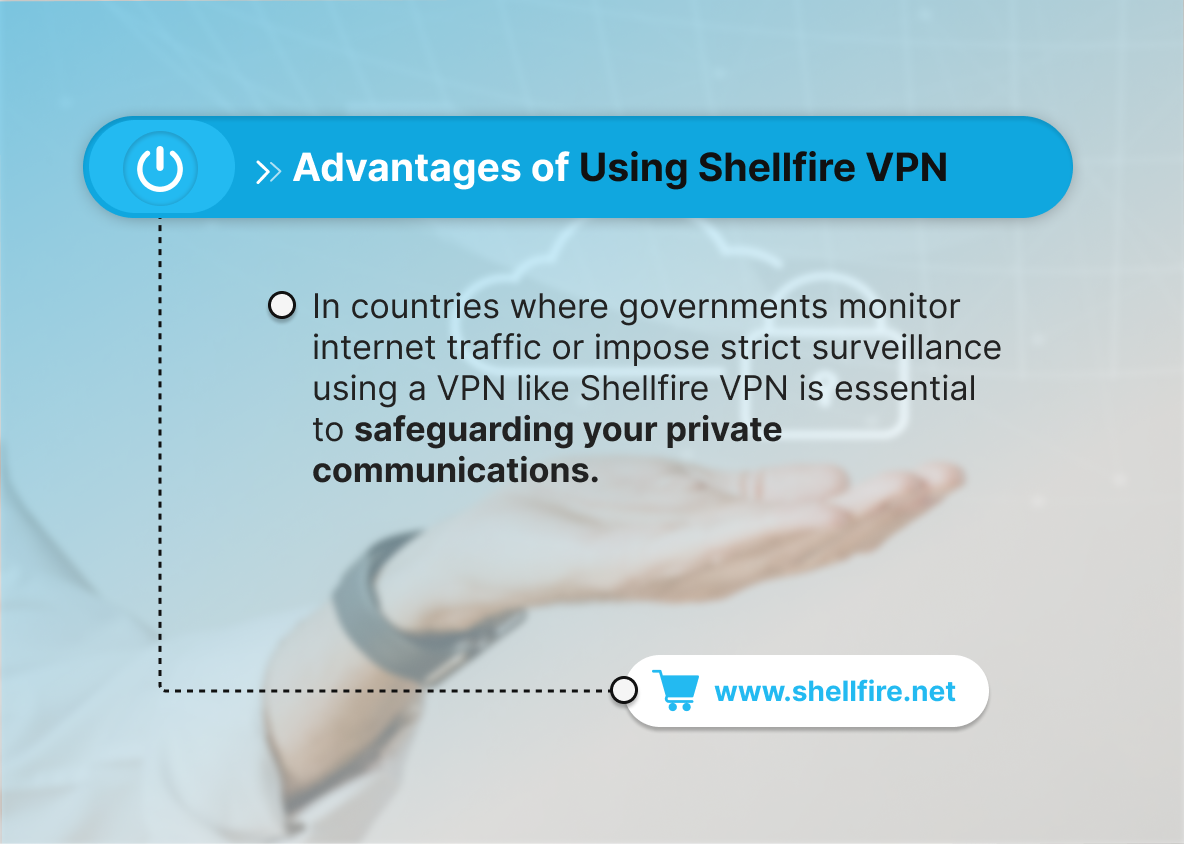[FIXED] WhatsApp Not Available in Your Region
We’ve all been there. You’re trying to stay connected with friends and family on WhatsApp, but you get that annoying message that it’s unavailable in your region. It’s frustrating, right? Don’t worry, we’ve got you covered.
This comprehensive guide dives into the reasons behind this issue and offers empathetic, tech-savvy solutions to get you back online and chatting in no time. Let’s break down the barriers and get you connected again!
Table of Contents
Key Points
- WhatsApp may be restricted due to government regulations or censorship.
- Use a VPN, change app store settings, or download the app directly from the website to bypass restrictions.
- Shellfire VPN offers a user-friendly solution to access WhatsApp securely and privately.
Why Is WhatsApp Not Available in Your Region?
WhatsApp may be unavailable in your region due to government censorship, regional regulations, or restrictions imposed by app stores. Knowing the root cause can help you find the most effective solution.

Government Censorship
In some countries, governments restrict access to certain apps, including WhatsApp, to control information flow and communication among citizens. This is often done to prevent the spread of content they deem inappropriate or to maintain social control.
Regional Regulations
Certain regions have specific regulations that impact the availability of apps like WhatsApp. These could be related to data privacy laws, security concerns, or other local policies affecting app distribution.
App Store Restrictions
App stores like Google Play and Apple App Store might restrict WhatsApp in certain regions due to local laws and regulations. This means users in those regions can’t download or update the app directly from the store.
If you’ve found that your router is blocking WhatsApp, here’s the effective solution!
Three Methods to Access WhatsApp in a Restricted Region
Method 1: Use a VPN
A Virtual Private Network (VPN) is one of the most reliable ways to bypass regional restrictions and access WhatsApp. By connecting to a VPN server in a different country, you can mask your IP address and make it appear as if you’re accessing the internet from a location where WhatsApp is available.
Why a VPN is the Best Option:
- Privacy and Security: VPNs encrypt your internet traffic, protecting your data from prying eyes and ensuring your online activities remain private.
- Ease of Use: Setting up and using a VPN is straightforward, making it an accessible solution for users of all technical levels.
Method 2: Change App Store Settings
Changing your app store settings to a region where WhatsApp is available can help you download and use the app.
Steps to Change Google Play Store Region:
- Open Google Play Store: On your device, open the Google Play Store app.
- Access Account Settings: Tap on your profile picture and go to “Settings.”
- Country and Profiles: Tap on “General” and then “Account and device preferences.”
- Select New Country: Choose a country where WhatsApp is available and follow the prompts to update your payment method if necessary.
- Download WhatsApp: Once your region is changed, search for WhatsApp and download it.
Steps to Change Apple App Store Region:
- Open Settings: On your iPhone, go to “Settings.”
- Access Apple ID: Tap on your Apple ID and select “Media & Purchases.”
- View Account: Tap “View Account” and enter your password.
- Country/Region: Tap “Country/Region” and select a country where WhatsApp is available.
- Agree to Terms: Review the terms and conditions, then tap “Agree” to confirm.
- Download WhatsApp: Open the App Store, search for WhatsApp, and download it.
Method 3: Download WhatsApp from the Official Website
If changing app store settings isn’t an option, you can download WhatsApp directly from its official website.
Steps to Download WhatsApp from the Website:
- Visit WhatsApp Website: Open your browser and go to the official WhatsApp website (www.whatsapp.com).
- Select Your Platform: Choose the version of WhatsApp suitable for your device (Android, iOS, or desktop).
- Download the App: Follow the prompts to download and install the app on your device.
- Set Up WhatsApp: Open the app, verify your phone number, and start using WhatsApp.
Exploring the Benefits of Using a VPN
Sometimes, you need to get around regional restrictions to make the most of the internet. This section will explain what a VPN is, how it works, and why it’s a great way to access restricted content like WhatsApp.
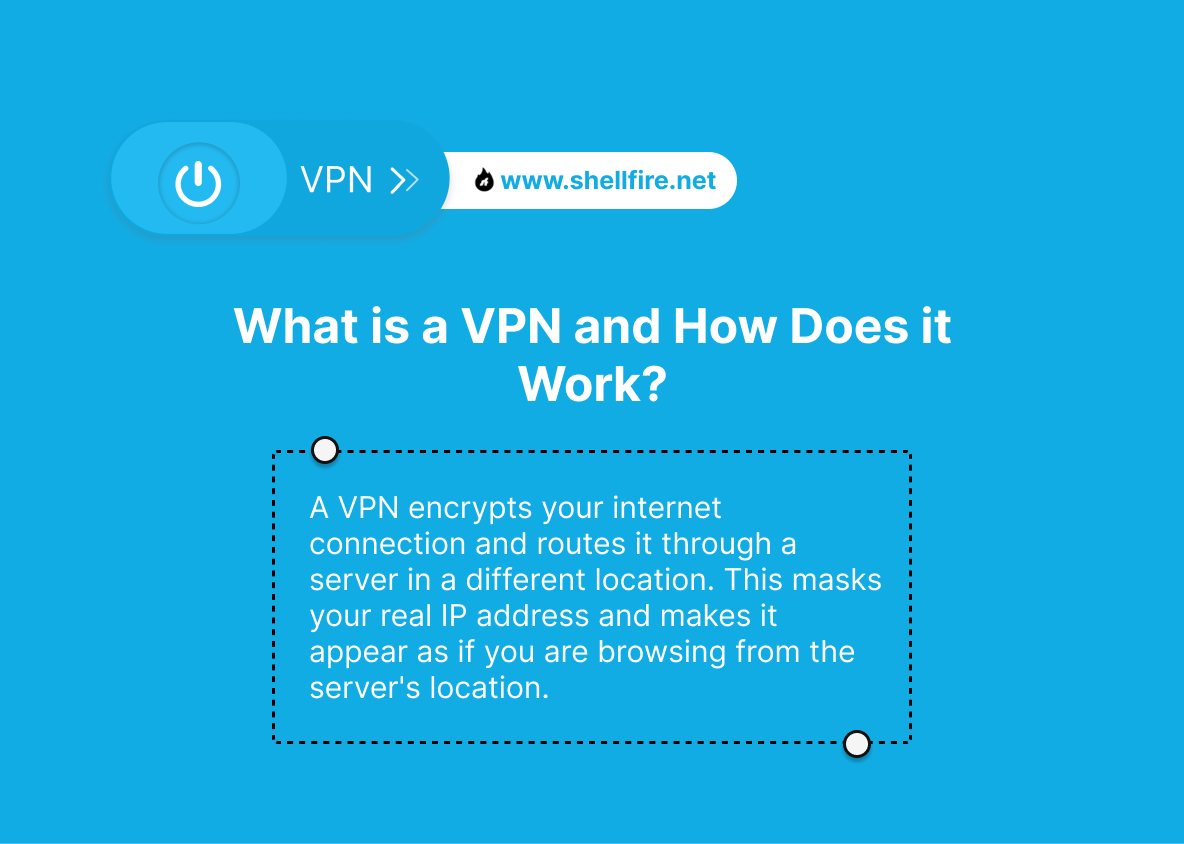
What is a VPN and How Does it Work?
A VPN is a service that allows you to create a secure connection to another network over the internet. It encrypts your data and masks your IP address, making it appear as if you’re browsing from a different location. This is particularly useful for accessing content and apps restricted in your region.
Detailed Step-by-Step Guide to Using a VPN
Using a VPN to access WhatsApp is an easy and intuitive process:
- Choose a VPN Provider: Select a reputable VPN provider like Shellfire VPN.
- Sign Up for an Account: Create an account on the VPN provider’s website.
- Download the VPN App: Install the VPN app on your device from the provider’s website or your device’s app store.
- Log In to the VPN App: Open the app and log in with your account credentials.
- Select a Server Location: Choose a server in a country where WhatsApp is available.
- Connect to the VPN: Tap the connect button to establish a secure connection.
- Open WhatsApp: Once connected, open WhatsApp and use it without restrictions.
How to Install WhatsApp in Restricted Regions Using a VPN
If you’re in a country where WhatsApp is blocked, the easiest way to bypass these restrictions is by using a VPN. With a VPN, like Shellfire VPN, you can change your virtual location, tricking websites and services into thinking you’re in a different country. Here’s a step-by-step guide on how to install WhatsApp even if it’s unavailable in your region:
- Choosing the Right VPN Server: Start by selecting a VPN server in a country where WhatsApp is available. With Shellfire VPN, you have access to a wide range of countries, so choose a server located in a region with unrestricted access to WhatsApp. This will allow you to bypass local restrictions seamlessly.
- Bypassing App Store Restrictions: Once connected to a VPN server, visit your device’s app store (Google Play for Android or App Store for iOS). Sometimes, your local app store may not display WhatsApp for download due to regional restrictions. Using a VPN allows you to switch to another country’s app store where WhatsApp is available for download. If needed, log out of your app store account and log in again with your VPN active to refresh the available apps.
- Verifying Your Phone Number Without Issues: After downloading WhatsApp, the next step is verifying your phone number. Ensure that your VPN is still connected during this process, as some countries might interfere with SMS or call verifications. With Shellfire VPN, you can rest assured that your connection is stable and encrypted, so your phone number verification should proceed smoothly without interruptions.
Advantages of Using Shellfire VPN
Shellfire VPN offers several advantages that make it a great choice for accessing WhatsApp:
- No Logs Policy: Shellfire VPN does not keep logs of your online activities, ensuring that your browsing history and personal data remain private.
- High-Speed Servers: Shellfire VPN has a global network of high-speed servers, ensuring a fast and reliable connection no matter where you are.
- Easy to Use: The user-friendly interface makes it simple to connect to a VPN server and start browsing securely.
- Compatibility: Shellfire VPN is compatible with a wide range of devices, including smartphones, tablets, and desktop computers, ensuring you can protect all your devices with one service.
- Shellfire Box: For users with devices that do not support VPN apps directly, such as Apple TV, Amazon Fire Stick, PlayStation, and Xbox, the Shellfire Box offers a convenient solution.
The Advantages of Using a VPN to Protect Your Data on WhatsApp
Beyond simply accessing WhatsApp in restricted regions, a VPN offers critical security benefits. In countries where governments monitor internet traffic or impose strict surveillance, using a VPN like Shellfire VPN is essential to safeguarding your private communications. Here’s why a VPN is crucial for protecting your data on WhatsApp:
- Protecting Your Metadata and End-to-End Encryption: While WhatsApp provides end-to-end encryption for your messages, metadata—such as who you are talking to and when—can still be vulnerable. By using a VPN, you add an extra layer of protection to ensure that even this data remains hidden from prying eyes, including government agencies or third-party snoopers.
- Preventing Government Surveillance: In countries with high levels of censorship or monitoring, using WhatsApp without a VPN can expose your online activity to unwanted scrutiny. Shellfire VPN encrypts all your internet traffic, making it nearly impossible for authorities to track your communication or identify your location.
- Avoiding Location Tracking: Some governments or hackers might attempt to track your physical location through your internet connection. A VPN masks your IP address, replacing it with one from a server in a different location, thereby preventing anyone from pinpointing your real location. This is especially useful for activists or journalists who may be at risk of targeted monitoring.
Is it Legal to Use a VPN for WhatsApp?
Using a VPN to access WhatsApp is legal in most countries. VPNs are commonly used for legitimate purposes such as protecting personal data, securing online transactions, and accessing geo-restricted content. However, it’s important to be aware of the laws in your specific region, as some countries have restrictions on VPN usage.
In countries like Germany and the United States, using a VPN is completely legal and widely practiced. However, in countries like China or Iran, VPN use might be restricted, so it’s important to understand the local regulations before using a VPN.
Learn how to bypass geo-restrictions easily, legally, and for free right here!
Is it Safe to Use a Free VPN?
While it may be tempting to use a free VPN, it’s important to consider the potential risks. Free VPNs often come with limitations, such as data caps, slow speeds, and intrusive ads. Additionally, some free VPNs may compromise your privacy by logging your data and selling it to third parties. For a secure and reliable experience, it’s recommended to use a reputable paid VPN service like Shellfire VPN.
Conclusion
We know it can be tricky to get around regional restrictions to access WhatsApp, but we’re here to help! With the right approach, you can definitely get it done. Whichever option you choose — a VPN, adjusting your app store settings, or downloading the app directly from the website — you can break through these digital barriers and stay connected. We’ve got your back!
Shellfire VPN is a top-notch solution that offers security, speed, and ease of use, making it your go-to tool for bypassing restrictions. Reclaim your freedom to chat, share, and stay in touch with Shellfire VPN, and never let regional limits hinder your communication again.