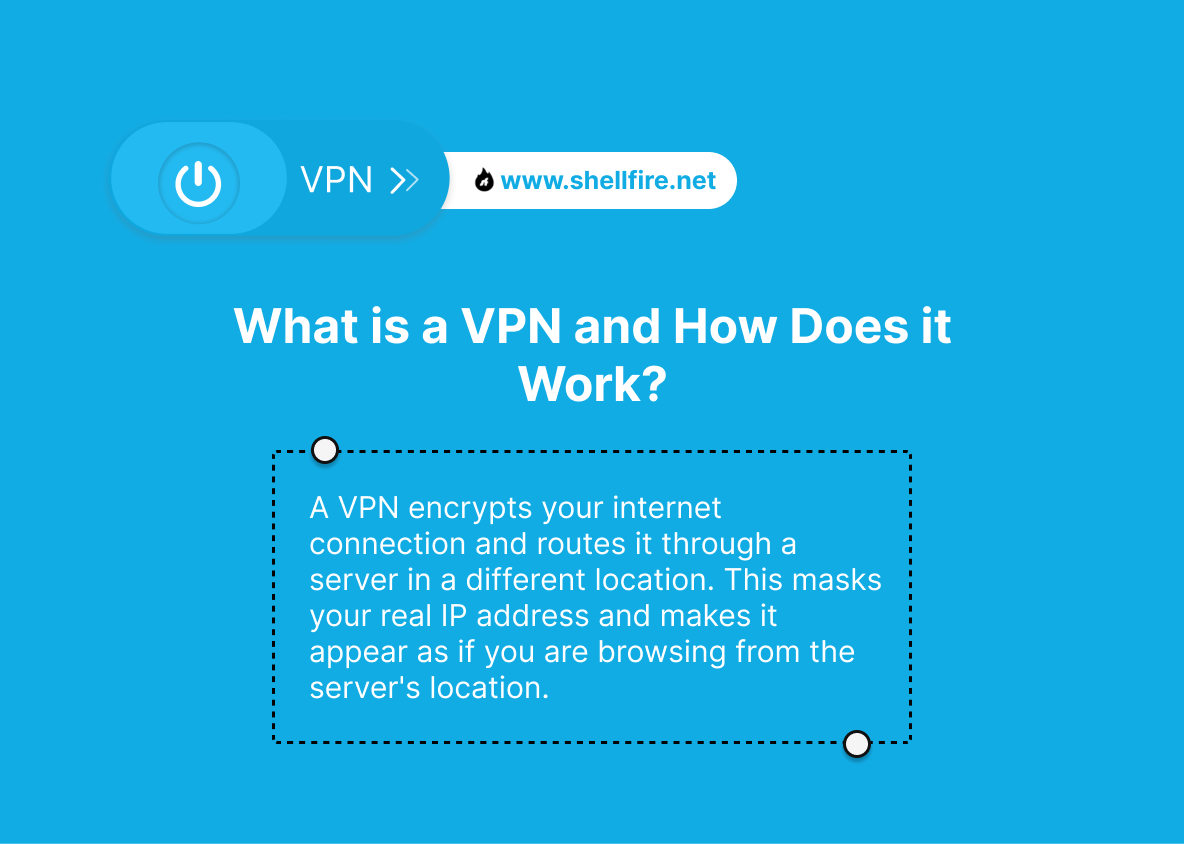[FIXED] TikTok Shop Not Available in Your Region
We totally get it! You’re probably pretty bummed when you come across the “TikTok Shop not available in your region” message, especially when you’re really excited to check out or buy products through TikTok Shop. Not to worry! This usually just means you’re in a country or region where TikTok Shop hasn’t launched yet or is restricted by local regulations.
But don’t fret! There are plenty of ways to get around this and gain access to TikTok Shop. In this article, we’re going to walk you through some detailed solutions to help you unlock and enjoy TikTok Shop from anywhere in the world.
Table of Contents
Key Points
- A VPN (Virtual Private Network) hides your real IP address and location, making it seem like you are browsing from a different country.
- App updates often include new features, bug fixes, and security improvements. If TikTok Shop is part of a recent update, you need the latest version of the app to access it.
- By following the detailed steps, you can effectively troubleshoot and resolve the “TikTok Shop not available in your region” message.
How to Resolve the “TikTok Shop Not Available in Your Region” Message
TikTok Shop might not be available in your region for several reasons:
- Local Regulations: Some regions have rules that restrict certain app features like TikTok Shop — pay attention to your country’s digital commerce laws.
- Gradual Rollout: TikTok may be rolling out TikTok Shop in phases, prioritizing markets like the US, UK, or EU countries first.
- Technical Limitations: TikTok’s backend infrastructure might not yet support TikTok Shop everywhere.
Methods to Resolve the Issue
1. Using a VPN
Why is it a good option? A VPN is your best bet here. It lets you virtually relocate to a country where TikTok Shop is active. That’s a solid workaround when the feature isn’t available in your region yet.
Dive deeper into the topic by clicking here, and learn more about VPNs!
2. Verifying App Updates
Why is it important? TikTok often enables new features through app updates. Ensuring you’re on the latest version can make TikTok Shop pop up.
Steps to follow:
- Open the app store: Head to Google Play Store (Android) or App Store (iOS).
- Search for TikTok: Type “TikTok” into the search bar.
- Check for updates: If an update is available, you’ll see an “Update” button.
- Update the app: Tap “Update” and wait for it to finish.
- Restart TikTok: Reopen the app and see if the TikTok Shop appears.
3. Changing Your Account’s Region
Why might it work? TikTok uses your account settings and location data to determine what features to show you. Changing your region could help trigger access to TikTok Shop — especially if you’re switching to a country where the feature is officially available.
Steps to follow:
- Open TikTok: Log in to your account on your device.
- Go to Settings: Tap your profile icon, then the three dots (or lines) in the top corner to access settings.
- Select “Account”: Scroll down and choose the “Account” section.
- Change the region: Look for the region or country setting and switch to one where TikTok Shop is supported — like the US or UK.
- Restart the app: Fully close and reopen TikTok so the new region setting takes effect.
How to Use a VPN to Access TikTok Shop
A VPN is a powerful tool that lets you connect to the internet via servers in other countries, effectively masking your real location. When you route your connection through a VPN server in, say, the United States or the UK, apps and websites — including TikTok — will assume you’re located there. This is particularly useful if you’re trying to access region-locked features like TikTok Shop.
Step-by-Step Guide to Using a VPN
- Select a Reliable VPN: Choose a trusted VPN service known for stability and privacy. Shellfire VPN is a great option with solid encryption and a wide network of global servers.
- Install the VPN: Download the VPN app from the official Shellfire website or directly from your device’s app store. Always download from legitimate sources to stay safe.
- Set Up Your Account: Register with your email and create a secure password. Then log in to the VPN app.
- Connect to a Server: Pick a server in a country where TikTok Shop is available — the US, UK, or other supported markets.
- Verify Your Connection: Open TikTok again and check if the TikTok Shop tab has appeared. You should now be able to explore and buy as if you were browsing from that region.
Advantages of Using Shellfire VPN
- No-Logs Policy: Shellfire VPN doesn’t track or store your online activity, which helps protect your privacy — even when using the free version. This means your data stays your own.
- Global Servers: With servers in multiple countries, Shellfire lets you switch locations easily and unlock region-restricted features like TikTok Shop, streaming platforms, and more.
- Ease of Use: Shellfire VPN is designed with simplicity in mind. Whether you’re tech-savvy or a casual user, its interface makes it easy to connect with just a few taps.
Still unsure? Learn more about how to use TikTok with a VPN by clicking here!
Is It Legal to Use a VPN?
Yes, using a VPN is completely legal in most countries, including the US, UK, Canada, and Australia. VPNs are widely used for privacy, security, and accessing global content. However, a few countries do restrict or regulate VPN use — such as China, Iran, or North Korea.
If you’re planning to use a VPN in a country with heavy internet regulations, always make sure to research local laws first. In most cases though, especially in English-speaking regions, using a VPN to access features like TikTok Shop is perfectly fine.
Wondering how to get around geo-blocking for free? Here’s your solution!
Is It Safe to Use a Free VPN?
That depends. Not all free VPNs are created equal. While some offer basic protection, many come with trade-offs like limited bandwidth, slower speeds, or even intrusive ads. Worse, some may log and sell your data to third parties, putting your privacy at risk.
To stay safe, it’s best to use a reputable VPN provider that offers a transparent no-logs policy — even in their free version. Shellfire VPN is one of the few that does this, ensuring strong privacy and protection without compromising usability.
Can TikTok detect if I’m using a VPN?
In most cases, TikTok doesn’t actively block VPN usage. However, the app may occasionally flag unusual login activity if you suddenly appear to be accessing from a different country. This doesn’t usually result in any penalties, but you may be asked to verify your account for security purposes.
To avoid issues, always connect to stable servers and stick with the same region when accessing TikTok Shop through a VPN. Using a reliable provider like Shellfire VPN helps ensure smoother access without frequent interruptions.
Will using a VPN affect my TikTok Shop experience?
Sometimes, yes. While a VPN lets you access TikTok Shop from restricted regions, your browsing speed can vary depending on the server you choose. Free or overloaded servers may cause slower load times, which can be frustrating when browsing or purchasing products.
To improve your experience, connect to servers geographically closer to your real location (but still in supported regions). Premium VPNs like Shellfire offer optimized servers that balance speed and security, making TikTok Shop work almost as smoothly as if you were browsing locally.
Conclusion
Facing the “TikTok Shop not available in your region” message can be frustrating, but there are reliable ways to bypass it. Whether you use a VPN, update your app, or tweak your account region settings, these methods can help you unlock access quickly.
By following the steps in this article, you’ll be able to explore and enjoy TikTok Shop from virtually anywhere. For a safer and smoother experience, a trusted VPN service like Shellfire VPN ensures your privacy while giving you full access to TikTok Shop’s global features.