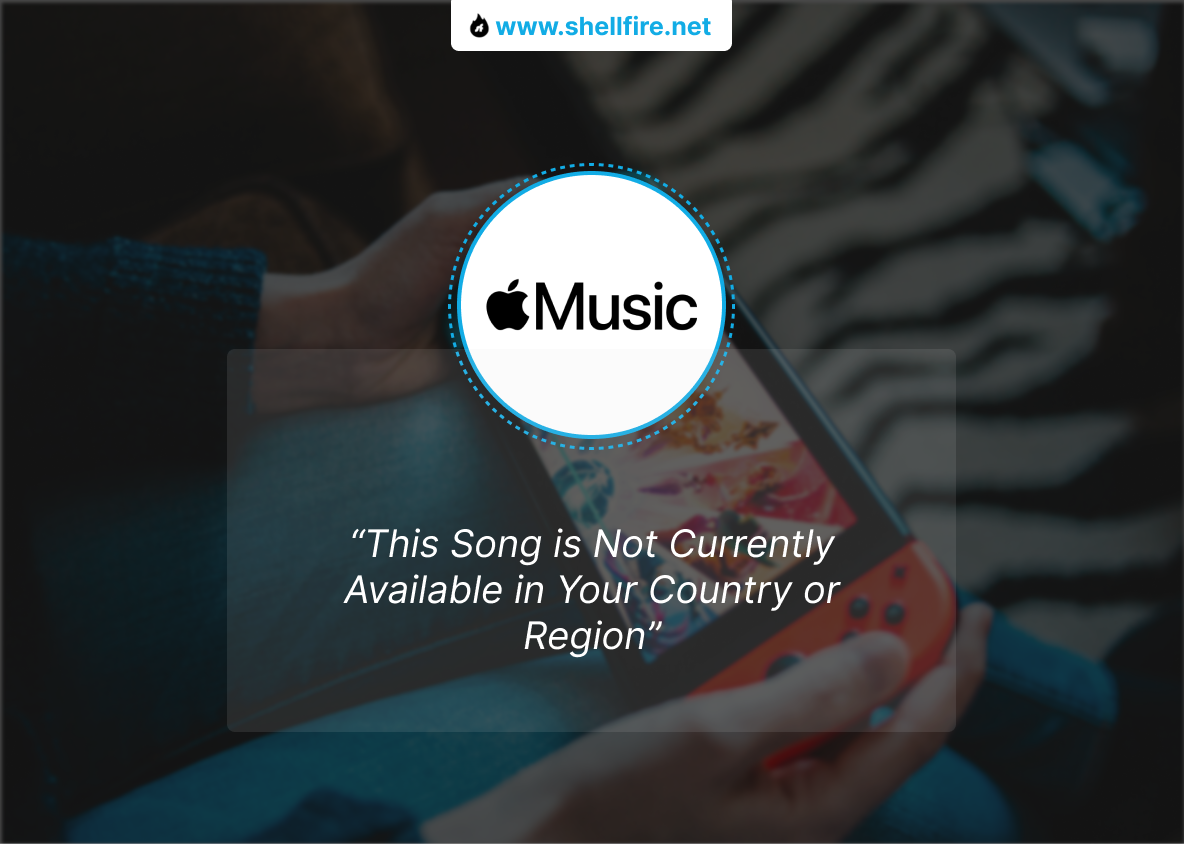[FIXED] Apple Music: “This song is not currently available in your country or region”
Imagine hitting the play button on a much-anticipated track or discovering a new artist on Apple Music, only to be greeted by the disheartening message: “This song is not currently available in your country or region.”
Such restrictions arise from complex licensing laws that vary from one country to another, dictating which tracks can be played where. Fortunately, there are reliable ways to navigate these restrictions, and this guide is designed to help you unlock the full potential of Apple Music’s global catalog seamlessly.
Table of Contents
Key Points
- Music licensing agreements are negotiated on a country-by-country basis, leading to some tracks being locked in certain regions.
- Using a VPN service like Shellfire allows you to change your IP address to a country where the music is available, thus bypassing these geo-restrictions.
- While using a VPN is generally legal, understanding the nuances can help you make informed decisions and use VPNs safely and responsibly.
How to Resolve “This Song is Not Currently Available in Your Country or Region” on Apple Music
Navigating through the maze of geo-restrictions on Apple Music can seem daunting. These restrictions can be frustrating, but with a little know-how and the proper use of technology like VPN, you can bypass these barriers and enjoy a more inclusive music experience. Here’s how you can resolve the issue:
1. Verify Your Country Settings in Apple Music
Ensuring that your Apple Music account settings correctly reflect your current country is crucial. Misalignment can result in unnecessary restrictions. Here’s what you need to do:
- Open Apple Music: Navigate to your account settings.
- Check Location Settings: Ensure the country listed matches your current location. If not, update it accordingly.
- Save Changes: Make sure to apply any changes before exiting the settings menu.
2. Bypass Restrictions with a VPN!
Gaining full access to Apple Music’s global catalog can be seamlessly achieved through a reliable VPN. Using Shellfire VPN, for example, allows you to:
- Connect to Global Servers: Choose a server in a country where the restricted song or album is available.
- Mask Your IP: Shellfire VPN masks your real IP address, making it appear as though you are accessing from a different location.
- Stream Freely: This perceived change in location allows you to bypass Apple Music’s geo-restrictions.
Click here for a simple guide on how to quickly install a VPN on other devices!
Step by Step: Set Up a VPN to Access Apple Music
Setting up a VPN to access Apple Music might sound technical, but it’s quite straightforward with a step-by-step approach:
1. Selecting a Trustworthy VPN: Shellfire VPN
Choosing the right VPN is critical for optimal music streaming. Shellfire VPN is recommended due to its:
- High-Speed Servers: Ensures smooth, buffer-free music streaming.
- Strong Privacy Policies: Keeps your online activities private with a strict no-logs policy.
2. Installation and Configuration Tips for Shellfire
Installing Shellfire VPN is straightforward:
- Download and install the Shellfire VPN app on your device.
- Open the app and select a server in a country where your desired song or album is available.
- Connect to the server and open Apple Music; you should now have access to previously unavailable content.
*It’s important to ensure your device’s network settings are aligned with VPN configurations for optimal performance.
Follow our straightforward guide to enjoy unrestricted streaming on your Apple TV today!
3. Refresh Your Apple Music Settings
Once your VPN is set up and running, you might need to refresh your Apple Music settings to ensure the changes take effect:
- Close Apple Music completely from your device.
- Reopen the app while connected to Shellfire VPN.
- Clear the app’s cache in settings if the issue persists.
Additional Steps if Issues Persist
If, after following all the steps above, you still find that the song or album remains unavailable, consider these additional troubleshooting tips:
- Check VPN Connection Stability: Sometimes, intermittent VPN connections can cause the service to default back to your actual location. Ensure your VPN connection is stable and consistent.
- Try Different Servers: Not all servers may have the same access to all content due to fluctuating licensing agreements. Experiment with servers in different countries to find one that offers access to the restricted content.
- Contact VPN Support: If problems persist, reaching out to Shellfire’s customer support can provide further guidance and specialized troubleshooting based on your specific situation.
Using a Free vs. Paid VPN for Apple Music
Free VPNs can be tempting, but they often have limitations that can hinder your streaming experience, such as slower speeds, limited server options, and frequent disconnections. On the other hand, a paid VPN like Shellfire offers unlimited bandwidth and a wider range of servers, enhancing your music streaming experience significantly without compromising security or speed.
This table should provide a clear overview of why investing in a paid VPN service like Shellfire might be beneficial for users looking to have an uninterrupted and high-quality music streaming experience on Apple Music, especially when dealing with geo-restrictions.
| Feature | Free VPN | Paid VPN |
|---|---|---|
| Bandwidth | Often limited, may cause buffering | Unlimited, smooth streaming |
| Server Options | Limited, fewer location choices | Extensive, global server locations |
| Connection Speed | Generally slower | Fast, optimized for streaming |
| Security | Basic, potential privacy risks | Advanced encryption, higher security |
| Streaming Quality | Can be low, affects music quality | High-quality, consistent performance |
| Customer Support | Minimal or none | Comprehensive support available |
| Reliability | Frequent disconnections | Stable connection with fewer interruptions |
| Privacy | May keep logs, less trustworthy | Strict no-logs policy, more privacy-focused |
| Overall Experience | May be frustrating | Enjoyable, hassle-free music streaming |
Legality of Using a VPN with Apple Music
Using a VPN is legal in most countries; however, bypassing geo-restrictions might violate the terms of service of some streaming platforms. It’s essential to use VPNs responsibly and understand the terms of service of the services you use, like Apple Music.
*Be aware that violating the terms of service can lead to consequences ranging from temporary suspension to permanent bans on your Apple Music account. Apple may also implement technology to detect and block VPN usage.
Conclusion
The geo-restrictions can significantly impact users, especially in a globalized world where cultural content is increasingly consumed across borders. Users in a country where certain music isn’t licensed might encounter messages like “This song is not currently available in your country or region” when trying to play specific tracks on Apple Music. This situation is not only disappointing, but also limits cultural exchange and access to diverse musical content.
Understanding these licensing dynamics helps clarify why using a VPN to access music might seem like a viable solution for many users. It allows users to connect to servers in countries where the music is available, bypassing the geo-restrictions imposed by licensing laws. However, it’s crucial for users to consider the legal implications and respect the terms of service as outlined by both the VPN provider and Apple Music.
(Feature image: Freepik)