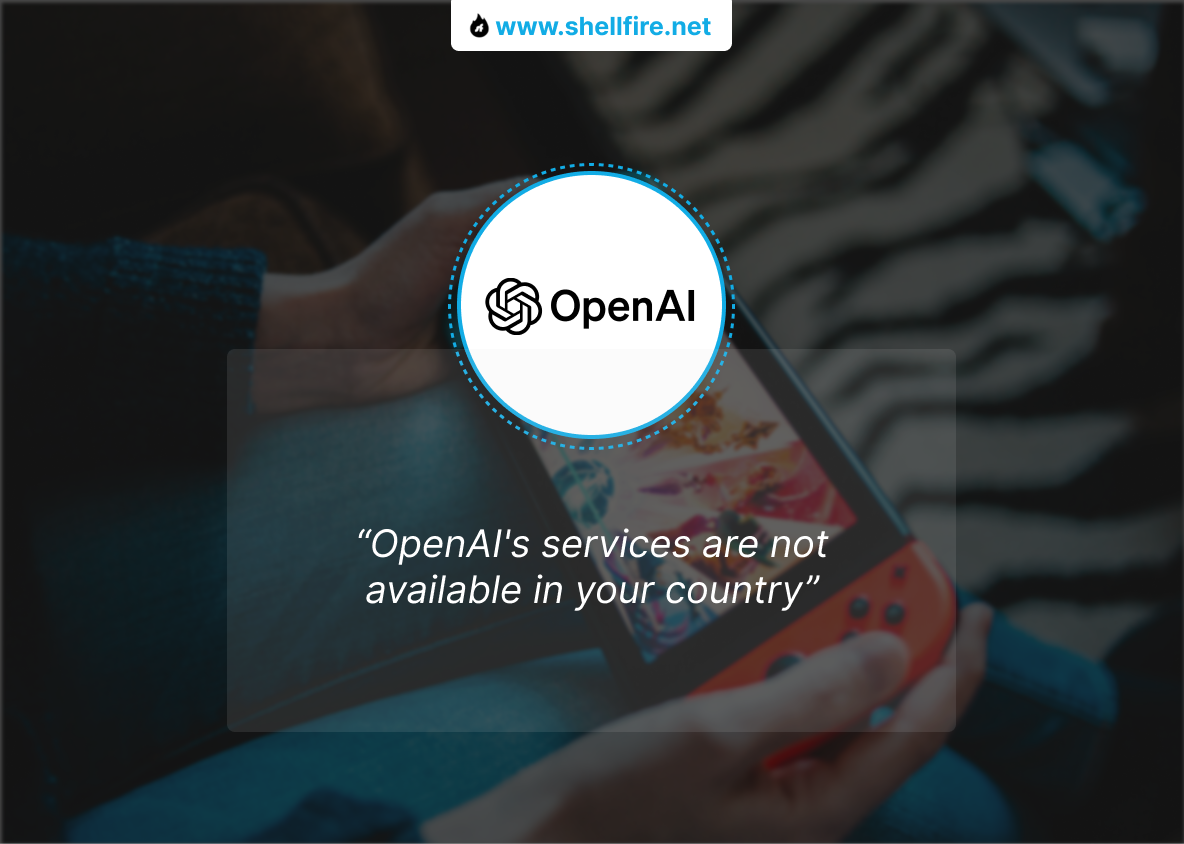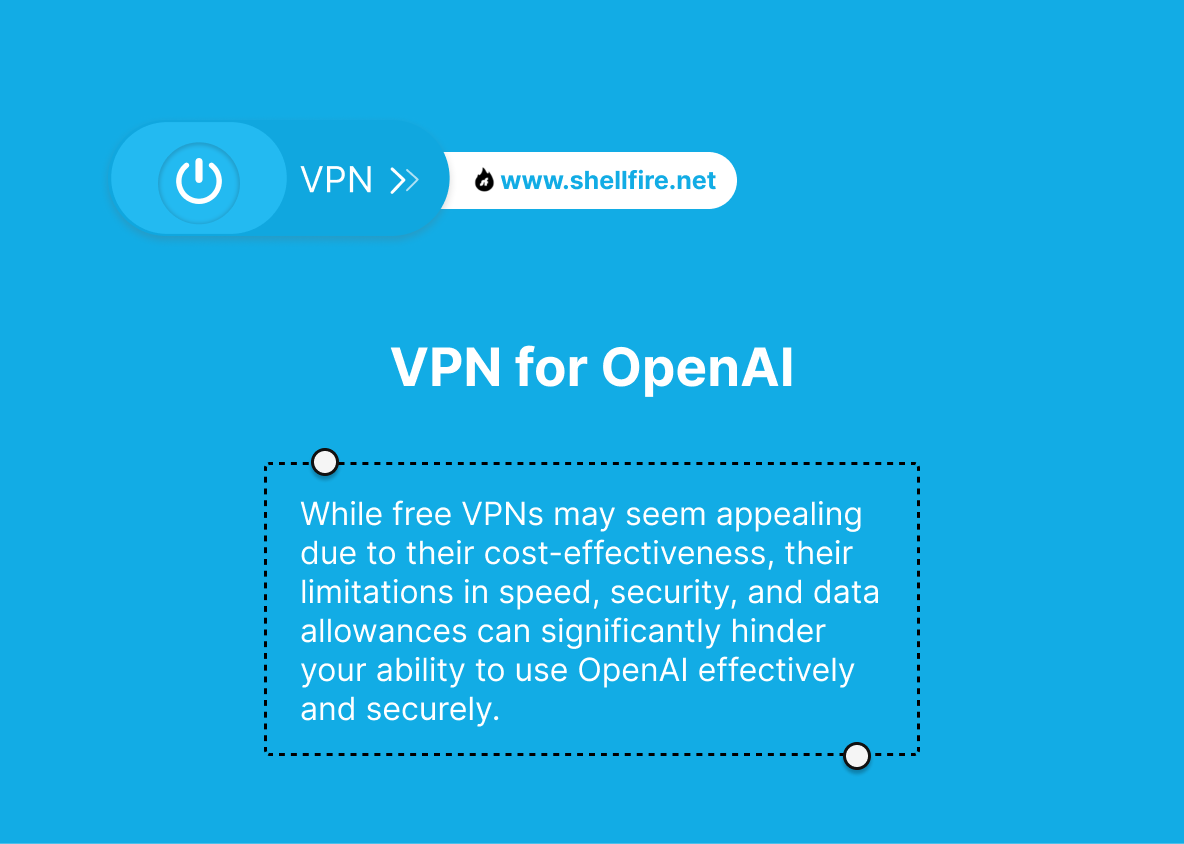[FIXED] OpenAI: “OpenAI’s services are not available in your country”
Have you ever been greeted by the message “OpenAI’s services are not available in your country” just as you’re about to dive into the exciting world of AI? You’re not alone. This barrier often stems from digital service restrictions that vary from one region to another.
In this guide, we’ll explain why these restrictions exist and show you a simple yet effective way to access OpenAI services using VPN technology. Whether you’re a developer, a researcher, or just an AI enthusiast, unlocking OpenAI’s capabilities can significantly broaden your horizon. Let’s explore how you can turn ‘access denied’ into ‘where do I start?’
Table of Contents
Key Points
- Sometimes, you might bump into a “Service Not Available” message while trying to access OpenAI, and it’s usually because of local regulations or OpenAI’s own strategic decisions.
- If OpenAI isn’t available in your country, a VPN can be your golden ticket. Just verify if OpenAI services are officially off-limits in your region by checking their website.
- Picking the right VPN might seem tricky, but focus on finding one that values your privacy and delivers great performance. Once you’ve chosen one (like Shellfire), installing and configuring it is usually a breeze.
Why Is OpenAI Not Available in My Country?
There are several reasons why you might find OpenAI’s services restricted in your region. Firstly, regulatory policies and local laws play a significant role.
Different countries have varied regulations regarding data protection, privacy, and the use of artificial intelligence, which might restrict the availability of services like OpenAI to ensure compliance with local laws.
Additionally, OpenAI may opt out of certain markets due to economic considerations or licensing challenges that make operations there not viable.
Which Countries Is OpenAI Available In?
While OpenAI is widely accessible, it does have a presence that varies by country. Restrictions in some areas might be due to the reasons mentioned above. Fortunately, with the right VPN, geographical boundaries become less of a barrier.
Whether OpenAI is available in the USA, most of Europe, or other tech-forward regions, a VPN allows you to connect from anywhere, effectively expanding your access to wherever OpenAI is operational.
How to Fix “Openai’s Services Are Not Available in Your Country” Error
Accessing OpenAI’s innovative tools from a restricted country involves a two-step process: verifying the availability and then bypassing the restrictions.
1. Confirm Your Country’s Accessibility on OpenAI’s Platform
First off, let’s check if OpenAI services are officially available in your region.
- Visit OpenAI’s official website: Quickly check if OpenAI services are supported in your region.
- Review service details: Understand which specific services are available and any regional exceptions.
2. Overcome Geoblocks with a VPN
Not all VPNs are created equal, especially when it comes to accessing high-tech services like OpenAI. What you need is a reliable VPN that promises not only top-notch security but also blazing-fast speeds. Shellfire VPN ticks all these boxes, making it a fantastic choice for tech enthusiasts.
Don’t let geo-restrictions hold you back. Discover how to use ChatGPT worldwide today!
Step-by-Step VPN Setup for Accessing OpenAI
1. Choosing the Right VPN: Shellfire VPN
Choosing the right VPN can feel daunting, but it doesn’t have to be. Look for one with a sterling reputation for privacy, like Shellfire VPN. We offer strong encryption and a strict no-logs policy, ensuring your digital footprint remains yours alone.
2. Installing and Configuring Your VPN
Setting up your VPN is a breeze. Just download the app, follow the setup wizard, and sign in. Shellfire makes this process straightforward, guiding you every step of the way.
- Download and install: Get the VPN app from our website and install it on your device.
- Follow setup instructions: Use the setup wizard to configure the VPN on your device.
3. Update Settings and Clear Caches
Once you’re set up, a quick tweak to your settings and a cache clear-up is all it takes to start exploring the world of OpenAI. Simple, right?
- Adjust network settings: Ensure your device routes its internet connection through the VPN.
- Clear browser or app caches: This prevents any stored data from causing issues with your new setup.
What if These Steps Don’t Work?
If after following these steps, you still can’t access OpenAI services, consider a few additional strategies:
- Check for IP Leaks: Sometimes, even when connected to a VPN, your real IP address may leak through DNS requests. Use tools like IPLeak.net to check for any leaks.
- Update the VPN Software: Ensure that the Shellfire VPN software is up to date. Older versions might have bugs or lack the capabilities to bypass newer geo-restrictions.
Considerations When Choosing Free vs. Paid VPNs
Let’s talk VPNs—should you go free or paid? When considering a VPN for accessing services like OpenAI, it’s crucial to weigh these aspects. While free VPNs may seem appealing due to their cost-effectiveness, their limitations in speed, security, and data allowances can significantly hinder your ability to use OpenAI effectively and securely.
| Feature | Free VPN | Paid VPN |
|---|---|---|
| Cost | No financial cost | Monthly/Annual subscription fee |
| Security | Basic encryption, potential data logging | Advanced encryption, strict no-logs policy |
| Speed | Often slow due to server overload | Higher speeds, unlimited bandwidth |
| Server Locations | Limited server options | Extensive global server networks |
| Data Limit | Usually has a monthly data cap | Unlimited data usage |
| Reliability | Variable, often less reliable connections | High reliability and consistent connections |
| Customer Support | Minimal or no support | 24/7 customer support with technical help |
| Access to OpenAI | May be insufficient due to speed/data limits | Optimal for continuous and reliable access |
| Privacy | Possible user data sales to third parties | Strong privacy protections |
If you’re looking for a more advanced VPN solution, then you need to check out our Shellfire Box!
Is It Legal to Use a VPN to Bypass Geographic Restrictions on OpenAI?
While using a VPN is legal in many countries, there are some nuances to consider. Ensure you’re aware of your local laws regarding VPN use. Always use VPNs ethically and responsibly, especially when accessing services like OpenAI to ensure compliance with both legal standards and OpenAI’s terms of service.
Conclusion
Ready to break down digital barriers? We’ve armed you with everything you need to safely and effectively use a VPN to access OpenAI. Remember, using tools like Shellfire VPN not only gets you into new digital territories but also keeps you secure while you explore.
This version aims to be engaging and reassuring, providing easy steps to follow, emphasizing the ease and benefits of using Shellfire VPN to solve the problem of accessing restricted services like OpenAI.
(Feature image: Freepik)