OmeTV VPN: Guide & Frequently Asked Questions
OME TV remains one of the most popular video chat platforms globally, enabling users to connect face-to-face instead of relying on plain text communication. However, access issues and sudden bans have frustrated many users. Whether it’s geographical restrictions, network blocks, or IP bans, these problems can prevent you from enjoying the platform.
This guide explores why these restrictions occur and how using a reliable VPN like Shellfire VPN can help you regain access, protect your privacy, and elevate your experience on OME TV. Let’s dive in.
Table of Contents
Key Points
- A VPN like Shellfire VPN helps bypass geographical restrictions, network blocks, and IP bans, enabling seamless access to OME TV.
- By encrypting your internet connection and masking your IP address, a VPN ensures your data remains private and secure, even on public Wi-Fi.
- Set up Shellfire VPN in minutes to access OME TV without interruptions, enjoy unrestricted travel connectivity, and bypass network firewalls effortlessly.
Why Does OME TV Block Users?
OME TV operates with strict guidelines and a robust system for regulating user behavior. While this ensures a safer environment for its users, it also leads to unintended blocks for many. Here’s why:

Common Reasons for OME TV Restrictions
- Geographical Restrictions: OME TV is unavailable in certain countries due to government censorship, regional regulations, or licensing agreements. Examples include China, Pakistan, and the United Arab Emirates.
- IP Address Bans: If a user violates platform policies, even unintentionally, their IP address may be permanently banned. This is often reported for behaviors like perceived insults or gestures taken out of context.
- Network Blocks: Public and institutional networks, such as schools or workplaces, frequently block access to OME TV to manage bandwidth or enforce usage policies.
These restrictions may feel like a dead end, but using a VPN offers a straightforward way to bypass them while maintaining your online safety.
How a VPN Helps You Bypass OME TV Blocks
A VPN (Virtual Private Network) serves as a powerful tool for navigating around OME TV restrictions. By rerouting your internet traffic through secure servers located in various regions, a VPN lets you simulate a new IP address. Here’s how Shellfire VPN stands out:
Overcoming Geo-Blocking
OME TV’s accessibility is often limited based on your geographic location. Shellfire VPN enables you to connect to servers in countries where OME TV is accessible, granting you unrestricted access to the platform.
Obtaining a New IP Address
Once banned, your IP address is marked, and re-accessing the platform can be challenging. Shellfire VPN provides a new IP address from a different location, making it possible to create a fresh account without issues.
Enhanced Privacy and Security
Beyond unblocking access, Shellfire VPN encrypts your connection, preventing network providers, hackers, or even malicious users on OME TV from tracking your activities or exploiting your data.
With Shellfire VPN, you enjoy a smooth, unrestricted experience on OME TV with the added assurance of privacy and security.
Step-by-Step: Setting Up Shellfire VPN for OME TV
Setting up Shellfire VPN is quick and straightforward. Follow these steps to start enjoying OME TV without restrictions:
- Download Shellfire VPN for your device (available for Windows, MacOS, iOS, and Android).
- Install the application and log in with your credentials.
- Select a server in a country where OME TV is accessible and connect to the VPN.
- Open OME TV and enjoy uninterrupted video chats!
This method is particularly effective for users traveling to restricted countries or facing network-level bans.
Additional Benefits of Using a VPN with OME TV
Beyond solving access issues, using a VPN like Shellfire enhances your overall experience on OME TV. Here are some additional benefits:
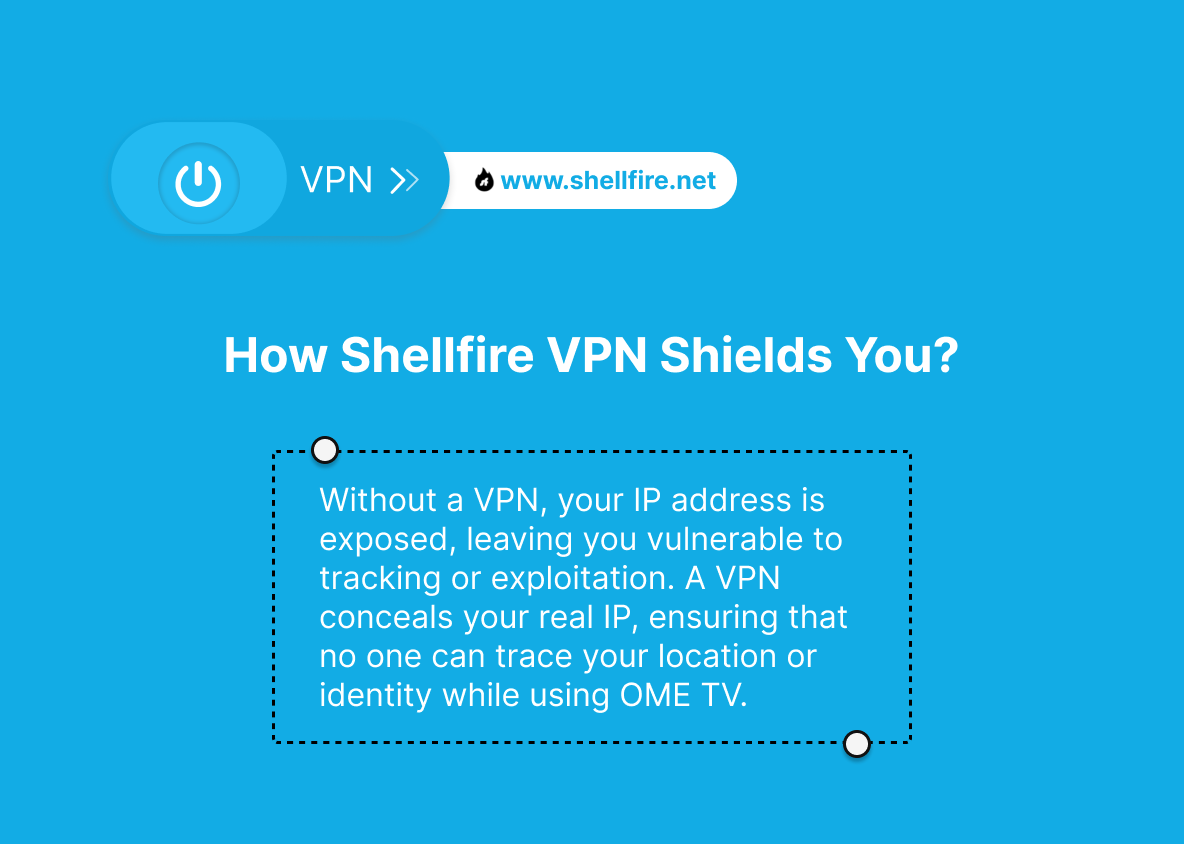
Protecting Your Online Privacy
Without a VPN, your IP address is exposed, leaving you vulnerable to tracking or exploitation. A VPN conceals your real IP, ensuring that no one can trace your location or identity while using OME TV.
Encryption for Added Security
Public Wi-Fi networks are hotspots for cybercriminals. With Shellfire VPN’s advanced encryption, your data is secure from potential hackers, ensuring that your conversations on OME TV remain private.
Freedom to Travel and Connect
Whether you’re on vacation in a restricted country or simply switching networks, Shellfire VPN ensures that you stay connected to OME TV regardless of your physical location.
Bypassing Network Firewalls
School or workplace firewalls blocking OME TV? A VPN can help you bypass these limitations and reconnect seamlessly without detection.
Legal Considerations for Using OME TV with a VPN
Disclaimer: The following information does not constitute legal advice. Always ensure your actions comply with local laws.
VPN usage is legal in most countries, including Europe and North America. OME TV’s terms of service do not explicitly ban VPN usage, but users should avoid violating platform rules or engaging in illegal activities.
Examples of misuse include creating multiple accounts to bypass bans or engaging in activities that infringe upon copyrights or the rights of others.
Conclusion
OME TV’s strict guidelines and regional restrictions can be frustrating, but with Shellfire VPN, you have a reliable solution to overcome these challenges. Not only does a VPN unblock access, but it also enhances your security and privacy while using the platform.
Don’t let restrictions stop you from enjoying seamless video chats. Download Shellfire VPN today and experience the freedom and safety it provides on OME TV.
Featured Image: mungkorn123rf/123RF

