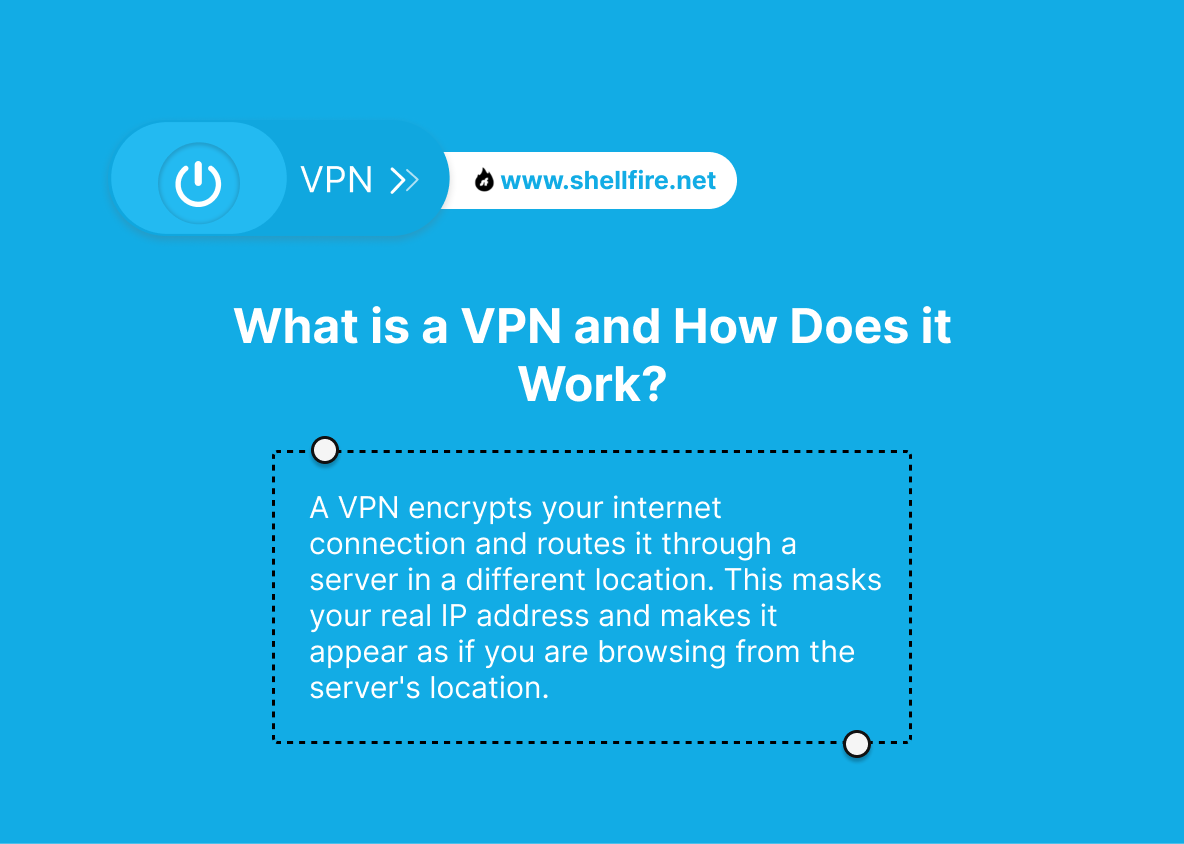[FIXED] “Netflix Is Not Available in Your Region”
Netflix is the global streaming giant known for its extensive library of movies, TV shows, and original content. However, some users might encounter the dreaded “Netflix not available in your region” error due to licensing agreements and regional restrictions. This can be particularly frustrating when you’re eager to watch your favorite content. Fortunately, there are effective ways to bypass these restrictions and access Netflix regardless of your location. In this article, we’ll explore two proven methods to resolve this error.
Table of Contents
Key Points
- Use a VPN to mask your IP address and access Netflix from different regions.
- Alter DNS settings to bypass regional restrictions and enjoy unrestricted Netflix access.
- Shellfire VPN is recommended for its user-friendly interface, privacy features, and high-speed servers.
Why Can’t I Access Netflix in My Region?
If you’re seeing the “Netflix not available in your region” error, it’s because Netflix has licensing agreements with content providers that determine where certain shows and movies can be streamed. This results in variations in available content across different countries. Additionally, some regions might not have access to Netflix at all due to local regulations or market conditions. When you try to access Netflix from a restricted region, the service detects your IP address and blocks access.
How to Fix the “Netflix Not Available in Your Region” Error
If you’ve encountered the “Netflix not available in your region” error, you know how frustrating it is, especially when you’re trying to enjoy your favorite shows or movies. The good news is that there are ways to overcome this issue.
Method 1: Using a VPN
A VPN (Virtual Private Network) is the most effective and secure way to bypass regional restrictions on Netflix. Connect to a VPN server in a country where Netflix is available. This will mask your IP address and make it appear as if you are browsing from that location. This gives you access to the full Netflix library in that region.
In summary, the process is simple and straightforward.
- Shellfire is the best VPN for beginners. It’s straightforward and user-friendly.
- Enjoy unlimited content with Shellfire. You can access your favorite shows and movies with unrestricted access.
- Choose your VPN provider wisely. Shellfire VPN ensures your privacy by not keeping any logs of your online activities.
- Enjoy seamless streaming with fast and reliable servers. Access content from different regions with an extensive network of servers worldwide.
Method 2: Configuring DNS Settings
DNS settings can be altered to bypass regional restrictions by redirecting your traffic through servers located in allowed regions. This method is effective, but it requires some technical know-how.
- Obtain DNS Addresses: Get the DNS server addresses from a trusted DNS service provider.
- Change DNS Settings: Go to your device’s network settings and manually enter the new DNS addresses.
- Restart Device: Restart your device to apply the changes.
- Access Netflix: Open Netflix and enjoy unrestricted access.
What is a VPN, and How Does it Work?
A VPN is a must-have for anyone who wants to stay safe online. It creates a secure connection between your device and the internet by routing your traffic through an encrypted tunnel to a remote server. This process hides your IP address, making it appear as if you are browsing from a different location. VPNs are widely used for privacy protection, secure browsing, and bypassing geo-restrictions.
Step-by-Step Guide to Using Shellfire VPN
This step-by-step guide will show you exactly how to set up Shellfire VPN.
- Choose a reliable VPN service. Choose a reputable VPN provider like Shellfire VPN. They offer high-speed servers and robust security features.
- Download and install the VPN app. Install the Shellfire VPN application on your device, whether it’s a smartphone, tablet, laptop, or smart TV.
- Sign in and connect. Open the app, sign in with your credentials, and connect to a server in a country where Netflix is available.
- Access Netflix. Once connected, open the Netflix app or visit the website. You should now have access to the content library of the region you are connected to.
Is it Legal to Use a VPN?
Using a VPN is legal in most countries. Period. VPNs are tools for privacy and security. They protect your data from hackers and surveillance. However, using a VPN to bypass geo-restrictions might violate the terms of service of some streaming platforms like Netflix. Always check the local laws and the terms of service of the platform you are accessing.
Is it Safe to Use a Free VPN?
It depends on the VPN service you choose. Free VPNs may seem tempting, but they often come with significant risks. Free VPN providers will log your data, display ads, and have weak security measures. This puts your privacy at risk.
Use a reputable paid VPN service like Shellfire. It offers robust security features, a strict no-logs policy (even the free option), and reliable performance.
Conclusion
The “Netflix not available in your region” error is frustrating, but it’s easy to bypass these restrictions with the right tools. Use a VPN, modify DNS settings, or employ a smart DNS proxy to access Netflix content from anywhere in the world. Shellfire VPN is the most reliable and secure option. Enjoy your favorite shows and movies without any limitations!