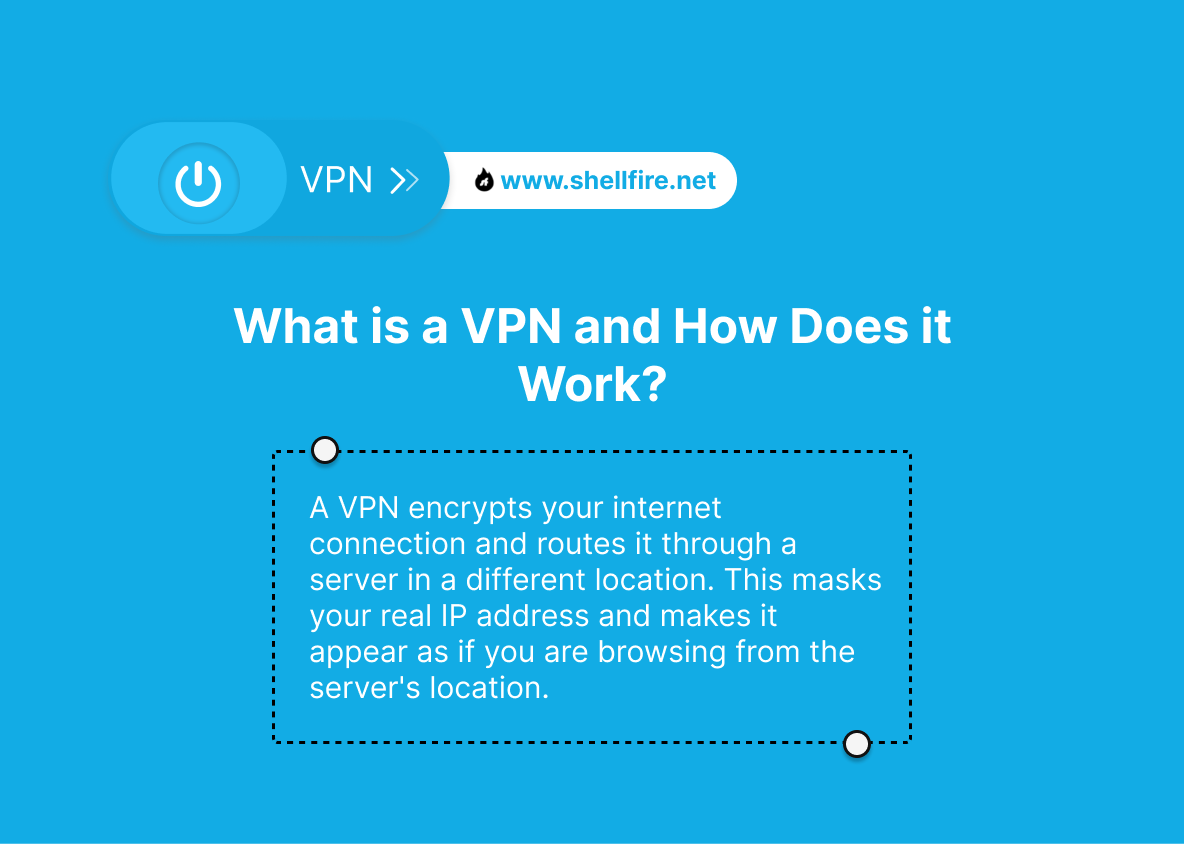[FIXED] Instagram Shop Not Available in Your Region
In recent years, Instagram has exploded into a total game-changer for online shopping! Users can now purchase products directly from their favorite brands through Instagram Shop. However, many users get to experience the exciting challenge of working around the frustrating error message: “Instagram Shop not available in your region”. If that’s you, you’ve come to the right place!
This article dives deep into understanding why this happens and provides detailed solutions to overcome this hurdle, so you can enjoy seamless shopping on Instagram. Get ready to take your shopping experience to the next level!
Table of Contents
Key Points
- Instagram Shop may be unavailable due to regional restrictions imposed by Instagram or local regulations.
- Using a VPN like Shellfire can help bypass these restrictions and access Instagram Shop.
- Adjusting your device’s location settings may grant access to Instagram Shop.
Understanding Why Instagram Shop is Not Available in Your Region
Instagram imposes regional restrictions for various reasons, including local laws, business policies, or marketing strategies. These restrictions prevent users in certain countries from accessing features like Instagram Shop. Additionally, Instagram may not support some regions due to limited market presence or logistical challenges.
Effective Methods to Fix “Instagram Shop Not Available in Your Region”
1. Use a VPN
A VPN (Virtual Private Network) is a powerful tool that allows you to change your IP address and appear as if you are browsing from another location. This is the best method to access Instagram Shop if it’s not available in your region.
Why a VPN is the Best Option
- Bypasses Restrictions: VPNs can bypass geographical restrictions imposed by Instagram.
- Enhanced Privacy: VPNs encrypt your internet connection, providing enhanced privacy and security.
- Easy to Use: VPNs like Shellfire are user-friendly and offer a seamless way to change your virtual location.
2. Change Location Settings
Another method to access Instagram Shop is by changing your device’s location settings. This can sometimes trick Instagram into thinking you are in a supported region.
Steps to Change Location Settings
- On iOS:
- Go to Settings > Privacy > Location Services.
- Turn on Location Services and select Instagram from the list.
- Choose “While Using the App” or “Always”.
- On Android:
- Go to Settings > Location.
- Turn on Location and select Instagram from the app list.
- Choose “Allow only while using the app”.
Empower Your Internet Freedom
Discover how using a VPN like Shellfire can grant you unrestricted access to Instagram Shop, protect your privacy, and enhance your overall online experience, no matter where you are.
What is a VPN, and How Does it Work?
A VPN (Virtual Private Network) is an amazing service that creates a secure, encrypted connection between your device and the internet. When you use a VPN, it masks your IP address, which is a unique identifier assigned to your device when you connect to the internet. This makes it appear as though you are browsing from a different location, which is great for keeping your online activity safe and secure! This process is called “IP masking” or “IP spoofing,” and it’s a effective way to stay protected online.
Step-by-Step Guide to Using a VPN
Using a VPN is an intuitive process that provides numerous benefits. Here’s a simple guide to get you started:
- Select a reliable VPN provider like Shellfire. A reputable provider will offer robust security features, a wide range of server locations, and good customer support.
- Visit the Shellfire website and download the VPN app compatible with your device, whether it’s a smartphone, tablet, or computer. Follow the installation instructions to set up the app.
- Create an account on Shellfire by providing your email address and creating a password. Once you have an account, log in to the VPN app.
- Open the Shellfire app, browse through the list of available servers, and select one in a region where Instagram Shop is available. Click on the server to connect. *The app will indicate when you are successfully connected.
- Once connected, open Instagram and navigate to Instagram Shop. You should now be able to browse and purchase products without any regional restrictions.
Advantages of Using Shellfire VPN
Using a VPN like Shellfire can significantly enhance your online experience by providing access to restricted services.
- No Logs Policy: Shellfire VPN operates under a strict “No Logs Policy,” ensuring that none of your browsing activities are recorded. This commitment to privacy means that your online behavior is kept completely confidential, protecting your personal information from being accessed or sold to third parties.
- High-Speed Servers: Shellfire offers high-speed servers across the globe, ensuring that your internet connection remains fast and stable. This is particularly important when using services like Instagram Shop, where slow loading times can be frustrating. With Shellfire, you can enjoy smooth and efficient browsing, shopping, and streaming experiences.
- User-Friendly Interface: Even if you are not tech-savvy, you can easily download, install, and use the Shellfire VPN app. The straightforward setup process ensures that you can start protecting your online privacy and accessing restricted content in no time.
Is It Legal to Use a VPN to Access Instagram Shop?
Absolutely! Using a VPN is totally legal in most countries. VPNs are awesome tools for ensuring privacy and security online. However, using a VPN to bypass geo-restrictions on Instagram Shop may violate Instagram’s terms of service. Just be aware that platforms like Instagram can detect and potentially restrict accounts that are found to be violating their policies by using VPNs to bypass geo-restrictions. This is more of a platform enforcement issue rather than a legal one.
Get free access to geo-blocked content with just one click – find out how!
Is It Safe to Use a Free VPN for Instagram Shop?
While some free VPNs can provide basic functionality, they often come with limitations and potential risks. Free VPNs may have slower speeds, limited server options, and might compromise your privacy by logging your data or displaying ads. Investing in a reputable VPN service like Shellfire ensures better performance, security, and privacy, which is crucial when accessing features like Instagram Shop.
Shellfire VPN has a strict “No Logs Policy,” meaning it does not track or store any of your online activities, even in its free version. This ensures complete privacy and security, protecting your data from being sold or misused.
Conclusion
We know how frustrating it can be when you try to shop on Instagram and you get an error message saying “Instagram Shop not available in your region.” But don’t worry! With the methods we’ve outlined above, you can easily bypass these restrictions and enjoy seamless shopping on Instagram.
There’s no better way to access Instagram Shop than with a VPN like Shellfire! It’s the most effective and secure solution out there. Or, if you’re looking for an alternative, you can try changing your location settings and using proxy servers. With either option, you’ll enjoy unrestricted access and explore a world of products with ease!