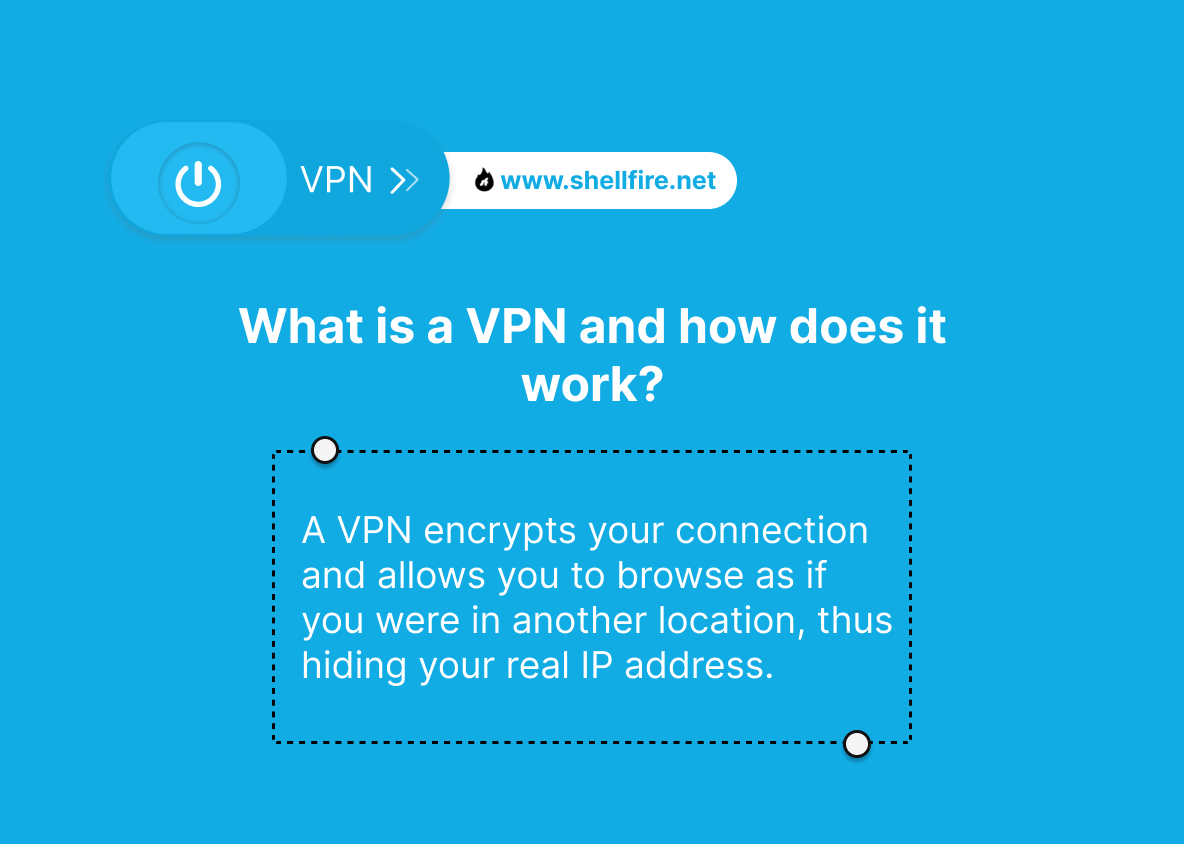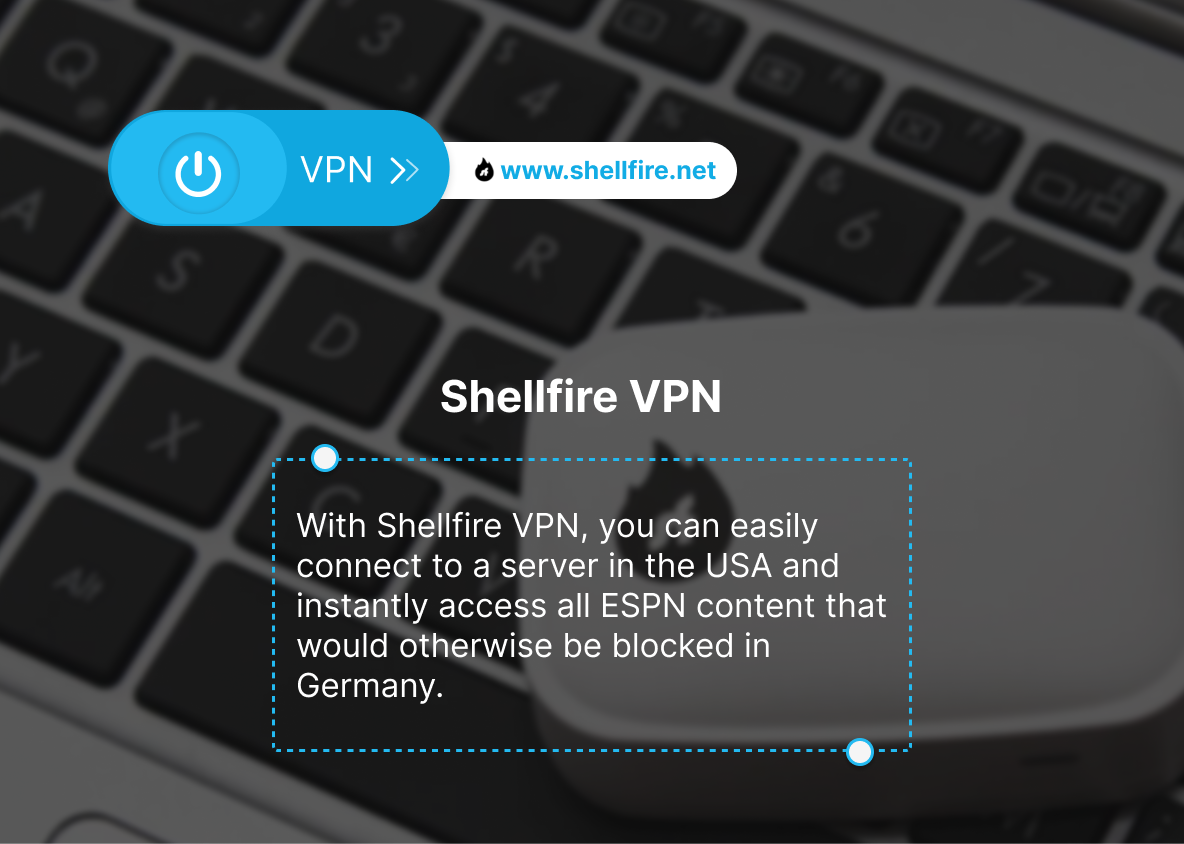[FIXED] ESPN+ in the UK
Even though ESPN+ is a cornerstone of sports broadcasting, the service is blocked outside the US – but it doesn’t have to stay that way! Imagine being able to watch all your favourite games and shows on ESPN+ from the UK, without any geographical restrictions.
This is entirely possible – and the solution is simpler than you might think. Here’s how you can access ESPN+ and bypass geo-blocking with ease.
Table of Contents
Key Points
- ESPN+ is available in the US, but you can unlock it in the UK with a VPN.
- Shellfire VPN is an ideal solution for bypassing geo-blocking securely and quickly.
- Ensure your VPN has US servers and offers fast streaming speeds to avoid interruptions.
Why ESPN+ Doesn’t Work in the UK
The main reason ESPN+ isn’t available in the UK is due to geographical restrictions. Streaming platforms like ESPN+ have licences and broadcasting rights that apply only to specific countries. As ESPN+ holds the rights to stream content exclusively in the US, any attempt to access it from outside is blocked.
Geo-blocking works by detecting your IP address, which reveals your location. If ESPN+ identifies your IP as being from the UK, access is denied.
3 Ways to Watch ESPN+ in the UK
If you want to watch ESPN+ in the UK, there are several ways to bypass geo-blocking. Here are three effective methods to stream ESPN+ from the UK without hassle – whether you’re looking for a quick fix or a long-term solution.
1. Use a VPN (Virtual Private Network)
The best and simplest way to watch ESPN+ in the UK is by using a VPN. A VPN reroutes your internet traffic through a server in another country and gives you a new IP address. By connecting to a server in the US, ESPN+ thinks you’re located in the US and grants you access.
Benefits of a VPN:
- Privacy Protection: A VPN hides your location and encrypts your data, keeping your online activities secure.
- High Speeds: VPNs like Shellfire VPN offer fast, streaming-optimised servers, so you can watch without lag.
- Easy to Use: With Shellfire VPN, you can connect to a US server in seconds – no technical expertise needed.
Want to catch the NFL or UFC on ESPN+ in the UK? Simply activate Shellfire VPN, choose a US server, and enjoy live streaming without restrictions!
2. Use Smart DNS
Another option to unlock ESPN+ is by using Smart DNS. Unlike a VPN, Smart DNS only reroutes certain data related to your location. This can result in faster speeds since no encryption is involved, but it offers less privacy protection.
While Smart DNS can be effective, it’s not as reliable as a VPN. Some streaming services detect and block Smart DNS, making access inconsistent.
If you prioritise speed over privacy, Smart DNS can be a quick solution to stream NBA games on ESPN+ from the UK. However, be aware that access may not always be stable.
3. Use the Shellfire Box for Streaming Devices
If you prefer watching ESPN+ on devices like Apple TV, Fire Stick, or PlayStation, the Shellfire Box is the perfect solution. This plug-and-play VPN router routes all traffic from your devices through a VPN, without needing to install software on individual devices.
Connect your Fire Stick to your TV, link the Shellfire Box to your network, and start streaming ESPN+ on the big screen without any additional setup.
How to Use a VPN to Unlock ESPN+ (Step-by-Step Guide)
It’s incredibly easy to unlock ESPN+ in the UK with a VPN. Here’s a simple step-by-step guide:
1. Choose a VPN Provider
Find a VPN provider with US servers and high speeds. Shellfire VPN is an excellent choice for fast connections and robust security.
2. Download and Install the VPN App
Download the VPN app on your device of choice – whether it’s a laptop, smartphone, or router.
3. Connect to a US Server
Open the app and select a US server to change your IP address to a US-based one.
4. Open ESPN+
Once connected to a US server, open the ESPN+ app or website. You should now have unrestricted access to all its content.
5. Enjoy Streaming!
With your VPN running, you can watch all the sports action on ESPN+ – from the NHL to UFC events – live from the UK, without restrictions.
What is a VPN and How Does It Work?
A VPN (Virtual Private Network) allows you to establish a secure connection to another network over the internet. It masks your real IP address by routing your internet traffic through a VPN server. This makes it appear as if you’re accessing the internet from another country.
In addition to bypassing geo-blocking, a VPN encrypts all your internet traffic, protecting your privacy and ensuring your online activities remain anonymous.
Benefits of Using Shellfire VPN
When it comes to unlocking ESPN+ in the UK, Shellfire VPN offers numerous advantages:
- No Logs: Shellfire VPN doesn’t keep logs of your online activities, protecting your privacy.
- Fast Streaming: Shellfire’s servers are optimised for high-speed streaming, ensuring live sports are smooth and uninterrupted.
- Ease of Use: The Shellfire VPN interface is intuitive, enabling you to connect to a US server within seconds.
- Wide Compatibility: Shellfire VPN works on a variety of devices, from smartphones to the Shellfire Box, which is ideal for streaming.
Is Using a VPN Legal?
Yes, using a VPN is completely legal in most countries, including the UK. However, it’s important to respect local laws and terms of service. As long as you use a VPN for legal activities, such as bypassing geo-blocking to access ESPN+, you have nothing to worry about.
Is It Safe to Use a Free VPN?
While free VPNs might seem tempting, they often come with significant drawbacks. These include slow connections, limited data, and – most concerning – many free VPNs sell your data to third parties. For safe and reliable access to ESPN+, a paid service like Shellfire VPN is the better choice, as it ensures privacy and offers a stable connection.
How to Watch Exclusive ESPN Content from Anywhere with Shellfire VPN
Are you a sports fan who doesn’t want to miss out on exclusive ESPN content? ESPN offers many programmes that are only available in certain regions due to geo-blocking. But don’t worry – Shellfire VPN is here to help you unlock access to this rich variety of content, no matter where you are.
With Shellfire VPN, simply connect to a US server and immediately access all the ESPN content that would otherwise be blocked in the UK. Here’s how:
- Download Shellfire VPN: Install the VPN app on your preferred device, whether it’s a laptop, smartphone, or tablet.
- Choose a VPN Plan: Select a subscription plan that suits your needs, or use the free version (with certain limitations).
- Connect to a US Server: Open the Shellfire VPN app and select a server in the US.
- Open ESPN and Enjoy: Now, you can launch the ESPN app or website and stream all the content as if you were in the US.
It’s that simple! With Shellfire VPN, you get access to the full range of ESPN offerings, whether it’s NFL, NBA, or UFC.
Why Your VPN Speed Matters for Buffer-Free Streaming
There’s nothing more frustrating than watching a sports stream only for it to buffer or cut out. To enjoy a seamless streaming experience on ESPN+, a stable and fast connection is essential. But how does a VPN impact your streaming speed?
Shellfire VPN is optimised specifically for streaming, ensuring that you don’t experience any significant speed drops due to the encryption involved in a VPN connection. Here are a few tips to get the most out of your connection:
- Choose the Right Server: Connect to a server near your streaming destination. For ESPN US, select a server on the East or West Coast of the US.
- Use Low-Load Servers: Shellfire VPN displays server loads, allowing you to select the fastest one available.
- Prefer a Wired Connection: If possible, use a LAN cable instead of Wi-Fi. This guarantees a more stable and often faster connection.
With these tips, you can ensure you’ll enjoy your favourite sports events on ESPN+ without any buffering and in the best quality possible.
Security and Privacy When Streaming ESPN with Shellfire VPN
Unlocking ESPN is just one of the benefits of using a VPN – protecting your privacy is another! Shellfire VPN encrypts all your data while you stream ESPN from the UK, ensuring that hackers, trackers, and prying eyes can’t access your online activities.
This encryption is especially crucial when using public Wi-Fi. Shellfire VPN not only safeguards your identity and IP address but also ensures your streaming experience remains private.
With Shellfire VPN, you get the dual advantage of unrestricted ESPN access and top-notch security.
Conclusion
Don’t miss a second of your favourite sports events on ESPN+ just because you’re in the UK! Shellfire VPN is your key to accessing exclusive sports broadcasts – fast, secure, and reliable. Don’t wait any longer; the solution is just a click away! Visit Shellfire and enjoy limitless streaming of ESPN+ and many other international services. With Shellfire VPN, you have the freedom to watch what you want, when you want.
This continuation completes the article with the same professional yet engaging tone, maintaining the relevance to the UK audience. Let me know if further refinements are needed!