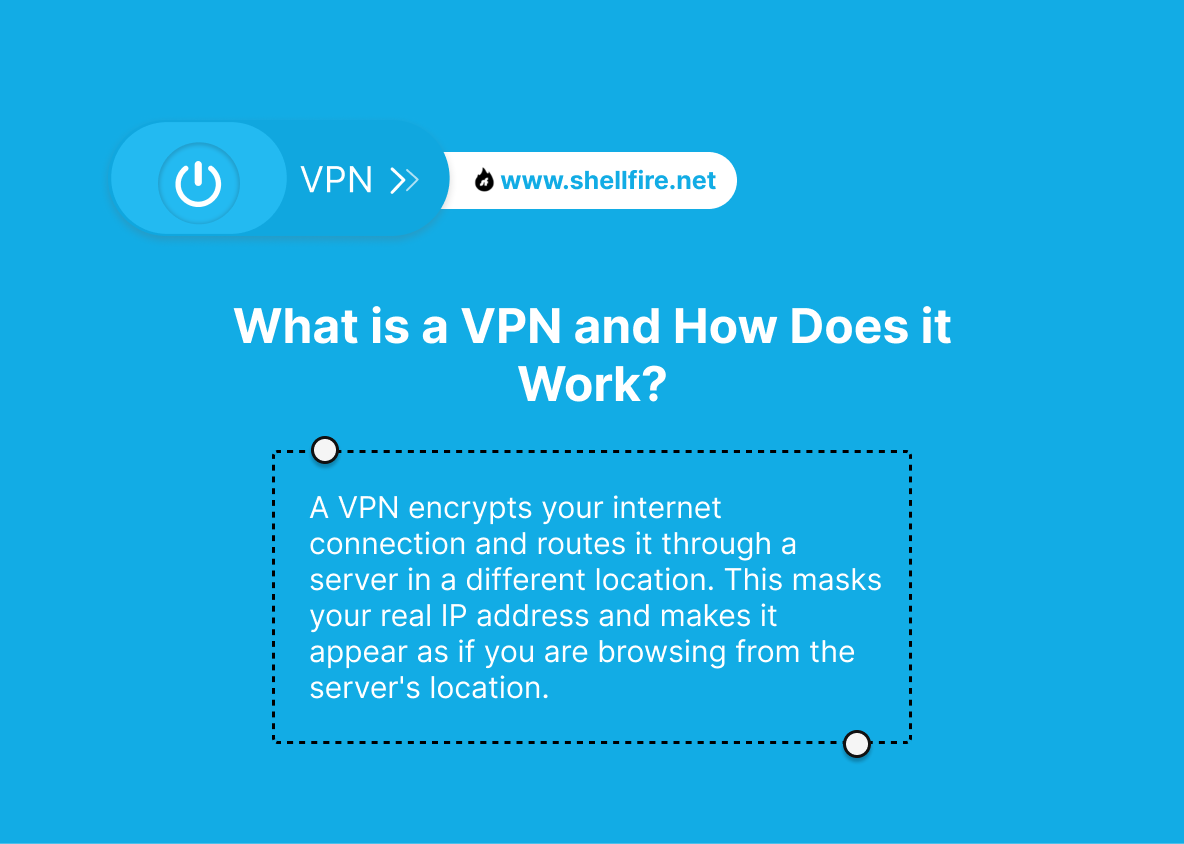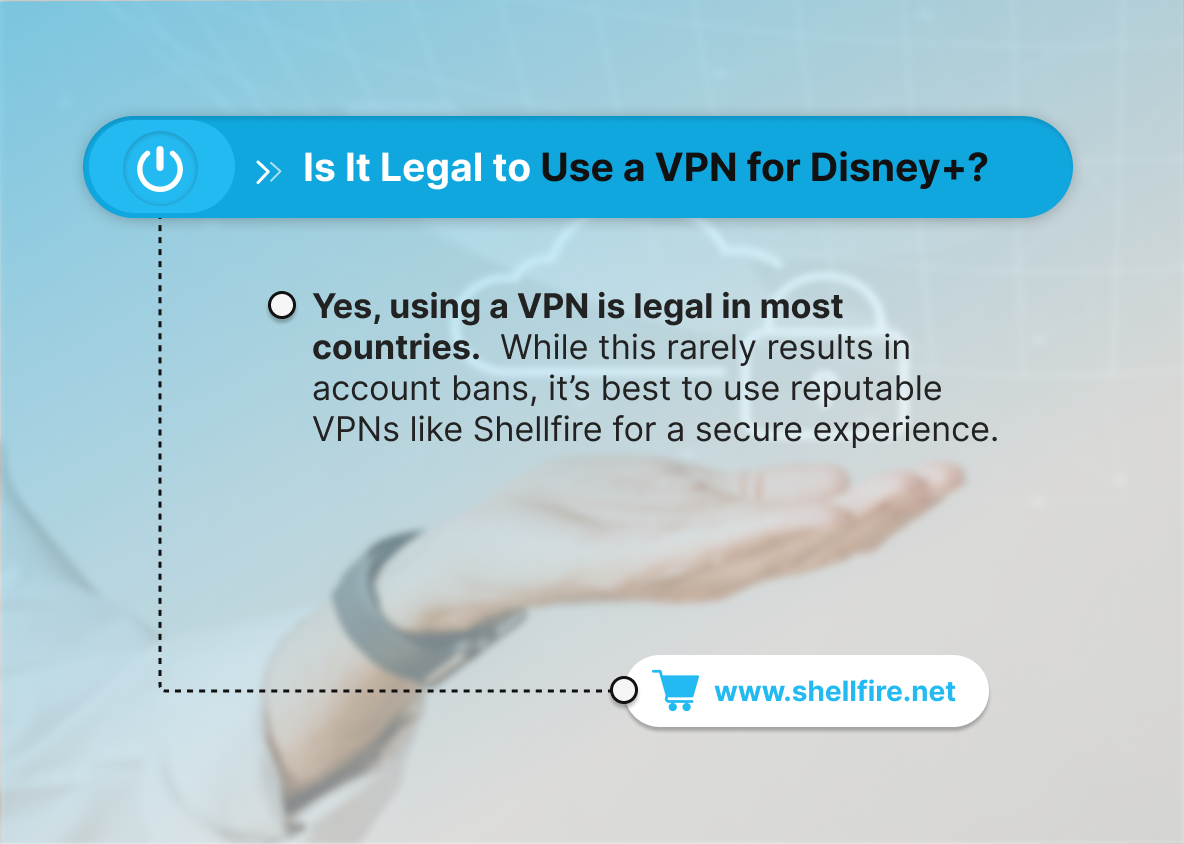[FIXED] Disney Plus Not Available in Your Region
Disney Plus is your ticket to an endless stream of magical movies and captivating TV shows. But what happens when you’re excited to watch your favorite content, and you’re hit with the dreaded “Disney Plus Not Available in Your Region” error? Don’t worry—you’re not alone, and you don’t have to miss out.
Geo-restrictions can be frustrating, but the good news is that there are powerful and easy-to-use solutions to unlock the full potential of Disney Plus. Whether you’re traveling, living in a restricted region, or simply looking to access a broader library, this guide will show you exactly how to bypass these limitations.
Table of Contents
Key Points
- A VPN like Shellfire can mask your IP address, making it appear as if you’re accessing the service from a supported region.
- Adjust your DNS settings to use a public DNS service like Google DNS or Cloudflare DNS to potentially bypass restrictions.
- Remember, using a VPN for Disney Plus is legal in most countries but might violate Disney Plus’s terms of service.
What Causes the “Disney Plus Not Available in Your Region” Error?
Disney Plus offers an incredible selection of movies and TV shows, but regional restrictions can limit your access depending on where you live. These restrictions are due to:
- Licensing agreements: Disney may sell distribution rights to local networks, restricting availability on their platform.
- Geo-blocking technology: Disney Plus identifies your location through your IP address and blocks access if you’re in a restricted area.
1. Use a VPN (Virtual Private Network)
A VPN masks your IP address, making it look like you’re browsing from a supported country. This is the easiest and most effective way to bypass geo-restrictions.
Why a VPN is the Best Option
- Privacy and Security: VPNs encrypt your connection, ensuring your online activities are secure.
- Ease of Use: Modern VPNs like Shellfire are user-friendly and can be set up in minutes.
- Versatility: Access Disney Plus and other region-locked services with one tool.
By connecting to a U.S.-based server with Shellfire VPN, you can unlock the full Disney Plus catalog, including exclusive titles
2. Change Your DNS Settings
Modifying your DNS settings can sometimes bypass regional restrictions.
Steps to Change DNS Settings
- Access Network Settings: Go to your device’s network settings.
- Locate DNS Settings: This is typically found under advanced options.
- Enter New DNS Addresses: Use public DNS services like Google DNS (8.8.8.8, 8.8.4.4) or Cloudflare DNS (1.1.1.1, 1.0.0.1).
- Save and Restart: Apply the changes and restart your device.
Note: While effective, DNS changes don’t encrypt your connection, leaving your data vulnerable.
3. Consider Smart DNS or Shellfire Box
For Smart TVs and devices, a Shellfire Box offers a plug-and-play solution to bypass geo-restrictions. This option is perfect for households with multiple users.
Enjoy Unrestricted Streaming With Shellfire VPN!
Streaming Disney Plus without regional restrictions is straightforward with a VPN. Here’s why Shellfire VPN is a top choice for this purpose.
What is a VPN, and How Does it Work?
A VPN creates a secure, encrypted connection between your device and the internet. It basically routes your internet traffic through a server located in a different region, which masks your real IP address and allows you to appear as if you are browsing from that server’s location.
Why Shellfire VPN is the Best Choice
Here’s why Shellfire VPN stands out among competitors:
- No Logs Policy: Your browsing data stays private.
- High-Speed Servers: Enjoy smooth, buffer-free streaming.
- Cross-Platform Compatibility: Works on smartphones, tablets, PCs, and Smart TVs.
- User-Friendly Interface: Set up and connect in just a few clicks.
Step-by-Step Guide to Using Shellfire VPN
Using Shellfire VPN is an easy and intuitive process. Follow these steps to get started:
- Sign Up for Shellfire VPN: Visit the Shellfire website and sign up for an account.
- Download the VPN Client: Download and install the Shellfire VPN client on your device.
- Log In to the VPN Client: Open the VPN application and log in using your Shellfire account credentials.
- Choose a Server Location: Select a server in a country where Disney Plus is available.
- Connect to the Server: Click the connect button to establish a secure VPN connection.
- Start Streaming: Open the Disney Plus app or website and enjoy unrestricted access to your favorite shows and movies.
Top Disney Plus Regions and Server Recommendations
The Disney Plus catalog varies by region. Here are some of the top countries to connect to for the best selection:
Countries with Extensive Disney Plus Libraries
- United States: Largest selection, including early releases.
- Canada: Similar to the U.S., with unique local additions.
- India: Disney+ Hotstar offers a mix of global hits and regional exclusives.
- United Kingdom: Excellent for documentaries and classic series.
Best Servers to Use
- United States Server: Access the most comprehensive library.
- Canada Server: Ideal as an alternative if the U.S. servers are busy.
- India Server: Unlock Disney+ Hotstar and unique sports content.
- United Kingdom Server: Great for stable connections and unique regional titles.
Is It Legal to Use a VPN for Disney Plus?
Using a VPN to access Disney Plus is totally legal in most countries. However, it’s really important to use it for lawful purposes. Bypassing geo-restrictions to access Disney Plus might violate the platform’s terms of service. Disney Plus could potentially block your account if they detect VPN usage, so just be careful and understand the potential risks. Stay safe out there!
Click here to reveal the secrets to bypassing geo-blocks at no cost!
Is it Safe to Use a Free VPN for Disney Plus?
We totally get it. You’re looking for a free VPN, and we’re here to help. But, we want to give you a heads-up that free VPNs often come with limitations. These can include data caps, slower speeds, and fewer server options. On top of that, some free VPNs might even put your privacy at risk by logging your data and selling it to third parties.
The good news is that the free version of Shellfire VPN stands out because it adheres to a strict no-logs policy, ensuring that your data is not recorded or sold. We really recommend using a paid VPN like Shellfire for the best experience and security when accessing Disney Plus.
Paid VPNs are a great choice if you’re looking for better performance, enhanced security features, and more reliable access to streaming services.
Conclusion
It’s easier than you think to unlock Disney Plus from a restricted region with the right tools and techniques! The choice is yours! You can use a VPN, modify your DNS settings, or opt for a Smart DNS service. Each method offers unique advantages.
Shellfire VPN is the best of the best! It’s reliable, efficient, and provides top-notch privacy, security, and user-friendliness.
Don’t let geo-restrictions hold you back. Start streaming your favorite Disney content today, no matter where you are in the world, and immerse yourself in the magic of Disney Plus!