How to Use a VPN with Minecraft?
In the world of Minecraft, it’s important to have a smooth and safe gaming experience. However, it can be challenging to navigate the virtual realm, especially when faced with IP bans, latency issues, and potential DDoS attacks.
By using a virtual private network (VPN), you can protect yourself from these obstacles and enjoy the game without any hindrances. Using a Minecraft VPN can help you overcome these challenges and provide new opportunities.
In this post, we’ll show you the benefits of using a Minecraft VPN!
Table of Contents
Key facts
- A VPN can help you bypass IP bans, protect against DDoS attacks, and reduce ping and lag.
- Using a VPN for Minecraft is a safe and legal way to ensure your online safety. However, it’s important to use it responsibly and follow the rules and terms of service of the Minecraft server you’re connecting to.
- Prioritizing quality and reliability is crucial to fully enjoy Minecraft while keeping your online presence secure from prying eyes and cyber threats.
What Are the Advantages of Using a Minecraft VPN?
Using a VPN in Minecraft offers several benefits, including the ability to bypass IP bans, protection against DDoS attacks, and potentially reducing ping and lag.
In the following paragraphs, we’ll discuss each of these advantages in more detail.
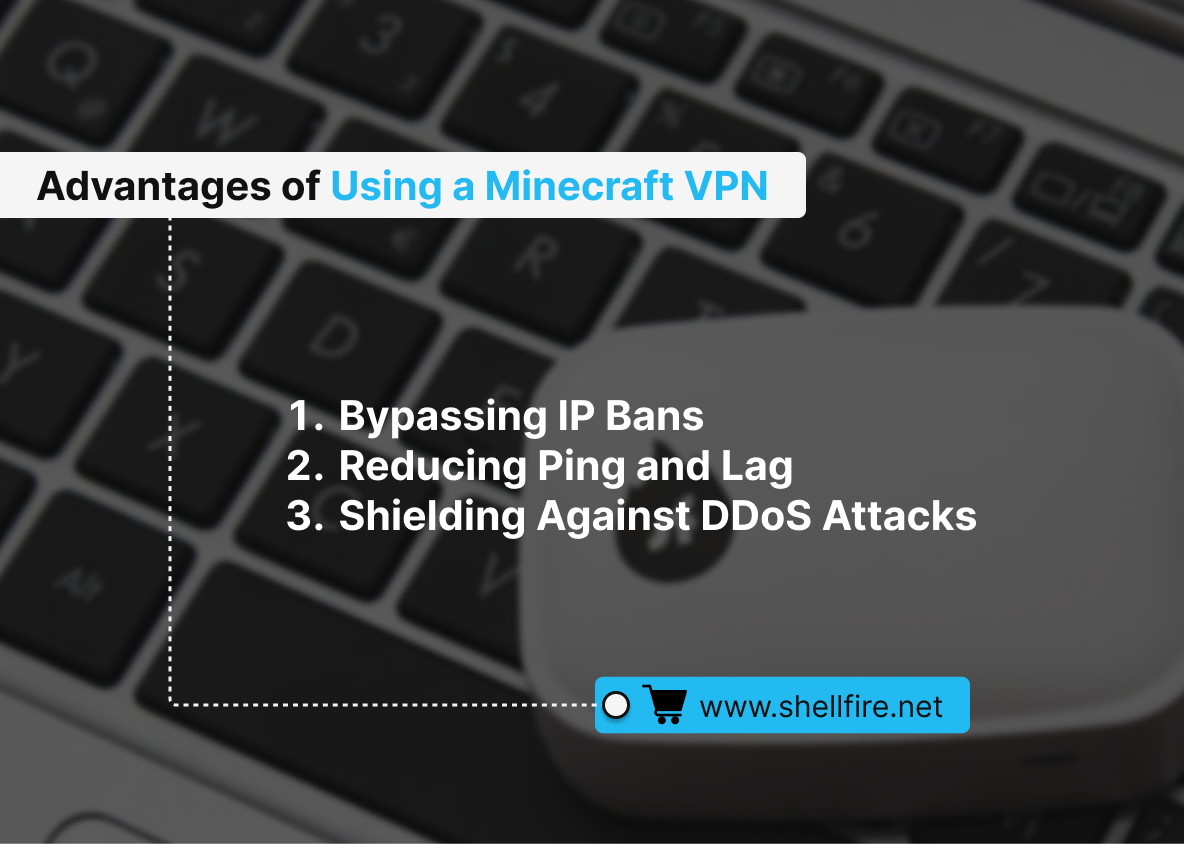
1. Bypassing IP Bans
Encountering an IP ban obstacle in Minecraft can be disheartening. However, with a VPN, you can effortlessly circumvent IP bans.
By connecting to a VPN server in a different geographic location, you can cloak your original IP address and gain access to servers that previously barred your entry. This functionality also extends to overcoming geo-blocks, ensuring Minecraft remains within reach, regardless of your location.
If you want to learn how to evade geoblocking for free, click here!
2. Reducing Ping and Lag
A VPN can also help improve your connection speed and reduce lag. If you’re playing on a server that’s far from your physical location, your latency tends to be higher than if you were connecting to a nearby server.
While a VPN cannot circumvent this issue, it’s sometimes possible for data packets to be sent through a VPN server by a more direct route to the host, effectively reducing your ping.
3. Shielding Against DDoS Attacks
A Distributed Denial of Service (DDoS) attack is when someone tries to make a server or network inaccessible by overwhelming it with requests. But don’t worry, there’s a solution!
By connecting through a VPN server while playing, attackers won’t be able to find your real IP address. This means that the attack will be directed towards the VPN server instead of you.
If you’ve ever had issues with DDoS attacks in Minecraft, using a VPN can definitely help.
How to Set Up a Minecraft VPN on Windows, Mac, iPhone, or Android Smartphones?
Setting up a VPN for Minecraft is relatively simple, no matter what device you use.
- First, download our VPN software.
- Then, install and configure the software on your device by following the on-screen instructions.
- Finally, connect to a VPN server and enjoy your enhanced Minecraft experience! First, launch the VPN application and connect to a server near your Minecraft server for optimal performance.
- Once the VPN connection is established, launch Minecraft and enjoy your fortified gaming experience.
For a seamless setup experience, we recommend using Shellfire VPN, which is known for its reliability and performance across various platforms, including Windows, Mac, iOS, and Android.
Click here to download shellfire VPN for Windows, Mac, iOS or Android!
Can You Use a VPN to Play Minecraft on Consoles?
While native VPN support may elude gaming consoles such as PlayStation 4, PlayStation 5 and Xbox Series, fret not, for a solution beckons in the form of the Shellfire Box. By integrating the Shellfire Box with your router, you unlock VPN capabilities for your consoles and an array of other devices, including Smart TVs and streaming sticks.
We’ll show you how quickly and easily this works in the following video.
In summary, you just need to connect the Shellfire Box to your router to get started. A new Wi-Fi network will then appear, which will automatically connect all linked devices to the Internet via VPN.
This allows you to use our VPN with pretty much any device that can connect to the Internet. In addition to the aforementioned consoles, these also include Smart TVs, Apple TV and streaming sticks such as the Amazon Fire TV Stick or Google Chromecast.
Click here for more information about the Shellfire Box or order your own!
Can I Use a VPN for Minecraft and Not Get Banned for It?
Yes, you can definitely use a VPN for Minecraft without worrying about getting banned. However, it’s important to use the VPN responsibly and follow the rules and terms of service of the Minecraft server you’re connecting to. Some servers may have their own policies regarding VPN usage, so it’s a good idea to get familiar with them before connecting.
To make sure you have the best experience playing Minecraft, it’s important to choose a reliable VPN provider and connect to servers in regions where Minecraft is allowed.

Is It a Good Idea to Use Minecraft With a Free VPN?
While considering a free VPN service for Minecraft, it’s important to weigh the potential risks and benefits. Here’s a breakdown to help you make an informed decision:
Advantages:
- Cost Savings: Free VPNs don’t require a financial commitment, making them appealing for budget-conscious gamers.
- Access to Basic Features: Many free VPNs offer basic functionalities, such as encryption and server selection, which may suffice for casual Minecraft gameplay.
Considerations:
- Security Concerns: Free VPNs may compromise your security and privacy. Some providers resort to logging user data or injecting ads into your browsing sessions to monetize their services, potentially exposing your gaming activities to third parties.
- Limited Server Options: Free VPNs typically offer a limited selection of servers, which may result in slower speeds and connectivity issues, especially during peak gaming hours.
- Performance Issues: Free VPNs often impose bandwidth caps and throttle speeds to manage server loads, leading to subpar gaming experiences characterized by latency and lag.
- Inconsistent Reliability: Free VPNs may suffer from unreliable connections and frequent downtime, disrupting your gameplay and causing frustration.
Prioritizing quality and reliability is key to fully enjoying Minecraft while keeping your online presence safe from prying eyes and cyber threats. It’s important to do your research and choose a VPN provider with a proven track record, like Shellfire, that offers strong security and performance specifically designed for gaming needs.
Conclusion
In the dynamic world of Minecraft, where challenges and adventures abound, a VPN can greatly enhance your gaming experience. Whether you need to evade IP bans, fortify defenses against DDoS attacks, or optimize network performance, Shellfire VPN is here to help. With Shellfire VPN, you can enjoy a seamless and secure Minecraft journey.
Enhance your Minecraft experience with Shellfire VPN today. We want you to enjoy a journey where security, speed, and exhilaration converge seamlessly.
(Featured image: cherokee4/123RF)

