[FIXED] Amazon Prime Video Not Available in Your Location
You’re excited to watch your favorite show or movie on Amazon Prime Video, and then—bam!—that message appears: “This content is not available in your location.” We’ve all experienced this! It’s annoying, especially when you want to relax and enjoy some good entertainment. But don’t worry!
This guide will provide you with expert solutions to navigate this issue so you can watch Amazon Prime Video from anywhere in the world. From understanding the root cause of these restrictions to implementing practical workarounds, we’ve got you covered!
Table of Contents
Key Points
- Amazon Prime Video content is restricted by region due to licensing agreements.
- Bypass these restrictions using a VPN or changing DNS settings.
- Shellfire VPN offers a secure, reliable, and easy solution to access Amazon Prime Video globally.
How to Fix Amazon Prime Video Restricts Content
Amazon Prime Video restricts content based on where you are in the world due to licensing agreements with content creators. These agreements mean some shows and movies are only available in certain countries. For example, a hit series like “The Boys” might be available in the US but not in other regions. So, if you’re traveling or living somewhere with these restrictions, you’ll see the “not available in your location” message.

Why Doesn’t Amazon Prime Video Work in My Location?
Amazon Prime Video uses your IP address to figure out your location. Your IP address is like your digital home address, showing where you’re accessing the internet from. If your IP address is from a country where the content isn’t allowed, you’ll be blocked. This is all to comply with those regional licensing agreements.
Methods to Bypass Amazon Prime Video’s Location Restrictions
To help you regain access to your favorite content, we’ll explore two effective methods to bypass Amazon Prime Video’s location restrictions. Each method comes with its own set of advantages, and we’ll guide you through how to use them effectively.
1. Using a VPN
A Virtual Private Network (VPN) can change your IP address by routing your internet connection through a server in another country. It’s like giving your device a new passport to travel the digital world. Here’s why a VPN is a fantastic option:
- Security and Privacy: A VPN not only changes your IP address but also encrypts your internet traffic, keeping your online activities private and secure. Imagine you’re in Europe and want to watch US content—connecting to a US server through a VPN makes it look like you’re browsing from the US.
- Access from Anywhere: With a VPN like Shellfire VPN, you can connect to servers in multiple countries, allowing you to access Amazon Prime Video content as if you were in those locations. Want to catch up on a series exclusive to Japan? Just connect to a Japanese server.
2. Changing DNS Settings
The Domain Name System (DNS) acts like the internet’s phonebook, translating domain names (like amazon.com) into IP addresses. Changing your DNS settings can help bypass geo-restrictions. By using DNS servers located in a different country, you can trick Amazon Prime Video into thinking you’re accessing it from a permissible location.
Steps to Change DNS Settings:
- Find a Suitable DNS Service: Services like Google DNS or OpenDNS offer alternative DNS servers for free. For example, Google DNS uses the IP addresses 8.8.8.8 and 8.8.4.4.
- Update Your Device’s DNS Settings: Go to your device’s network settings and update the DNS addresses to the ones provided by your chosen DNS service.
- Restart Your Device: Restart your device to apply the new settings.
- Access Amazon Prime Video: Open Amazon Prime Video and check if the restrictions are bypassed. With luck, you should now have access to the content you want.
Enjoy Global Content with a VPN
Learn how a VPN can transform your streaming experience by providing access to global content, protecting your privacy, and ensuring a secure internet connection.
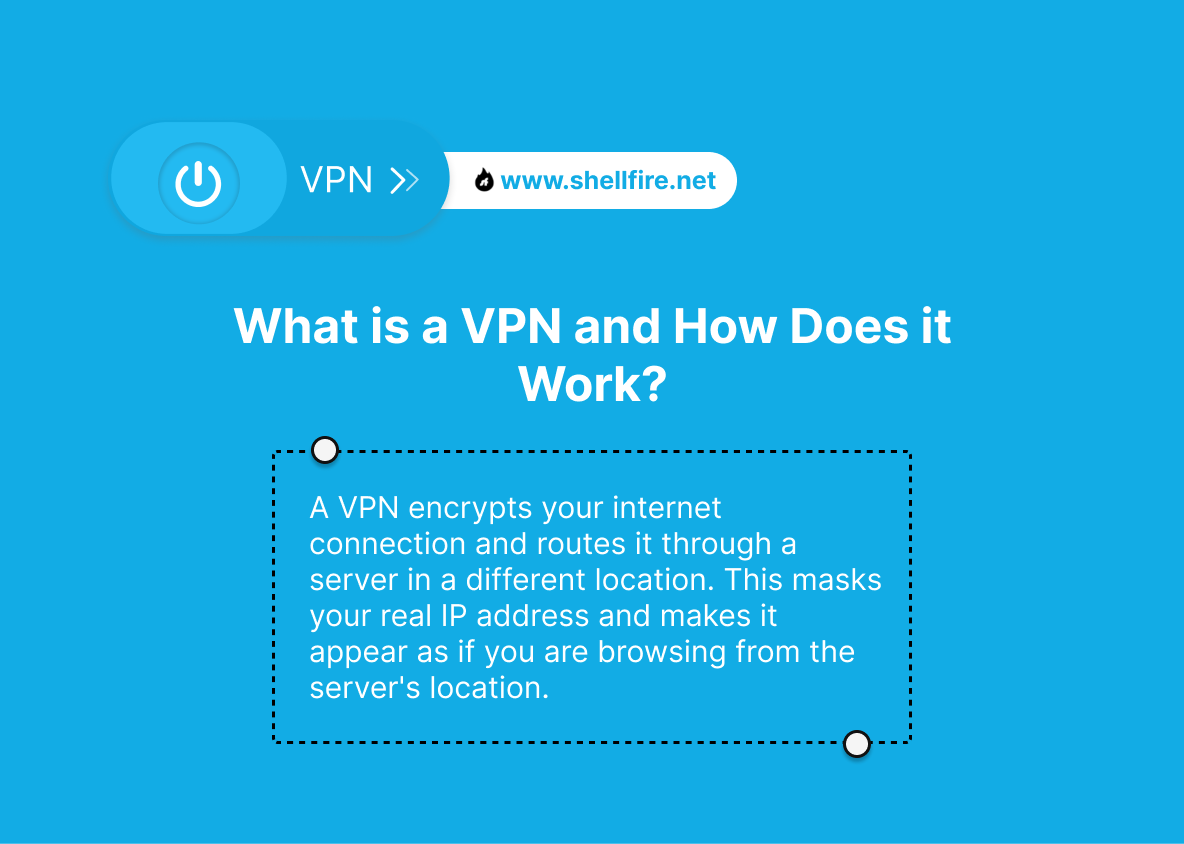
What is a VPN and How Does it Work?
A VPN masks your IP address and encrypts your internet connection by routing it through a server in another location. This makes it look like you’re browsing from a different geographical location, helping you bypass regional restrictions. For instance, if you’re in Australia and connect to a UK server, websites will think you’re accessing from the UK.
Detailed Step-by-Step Guide to Using a VPN
Using a VPN is a breeze. Here’s a step-by-step guide to get you started:
- Choose a VPN Provider: Pick a VPN provider like Shellfire VPN that offers robust security and a variety of server locations. Ensure they have servers in the regions where you want to access content.
- Sign Up and Download the App: Register on the provider’s website and download the app on your preferred device—be it Windows, macOS, iOS, or Android.
- Install the App: Follow the installation instructions to set up the app. On a smartphone, this usually means downloading the app from the App Store or Google Play Store.
- Log In to the App: Use your account details to log in. You might need to verify your account via email.
- Select a Server Location: Choose a server in the country where the content is available. For example, select a US server to access US-exclusive content.
- Connect to the VPN: Click the connect button to establish a secure connection. The app will notify you once you’re connected.
- Access Amazon Prime Video: Open Amazon Prime Video and enjoy unrestricted access to content. You should now be able to stream shows and movies as if you were in the selected country.
Advantages of Using Shellfire VPN
- No Logs Policy: Shellfire VPN doesn’t keep logs of your online activities, ensuring your privacy. Your browsing history and data aren’t recorded or stored.
- High-Speed Servers: Enjoy fast streaming speeds with minimal buffering. Shellfire VPN’s high-speed servers ensure a smooth and uninterrupted streaming experience.
- User-Friendly Interface: The Shellfire VPN app is designed to be user-friendly, making it easy even for beginners to connect to a server and start browsing securely.
- Compatibility: Shellfire VPN works on multiple devices, including smartphones, tablets, and computers, so you can use it across all your devices with a single subscription.
Is it Legal to Use a VPN for Amazon Prime Video?
Using a VPN to access Amazon Prime Video is legal in most countries. However, it’s important to check local laws to ensure you comply with regional regulations. VPNs are commonly used for legitimate purposes like protecting online privacy, accessing region-restricted content, and securing public Wi-Fi connections.
Always ensure you’re not violating any terms of service of the websites and services you access. Keep in mind that while using a VPN is legal, streaming content from a region where it’s not licensed may go against Amazon Prime Video’s terms of service.
Is it Safe to Use a Free VPN for Amazon Prime Video?
While free VPNs might seem tempting, they often come with significant risks such as limited server options, slower speeds, and potential privacy concerns. Free VPNs may also log and sell your data to third parties, compromising your privacy. If you still prefer to use a free VPN, look for one with a strict no-logs policy like Shellfire VPN.
However, for the best experience, opting for a reputable paid VPN like Shellfire VPN is advisable. Paid VPNs typically offer better security features, faster speeds, and a no-logs policy, ensuring your online activities remain private, and your streaming experience is smooth.
Conclusion
After reading this guide, it’s clear that with the right tools, you can easily bypass these restrictions and enjoy your favorite shows. The choice is yours! You can use a VPN or change your DNS settings. Whichever one you choose, you’ll be able to enjoy your favorite Amazon Prime Video content from anywhere in the world!
Remember that Shellfire VPN offers a secure, reliable, and user-friendly solution to access region-locked content effortlessly. So go ahead, set up your VPN, and never miss out on your favorite shows and movies again!

