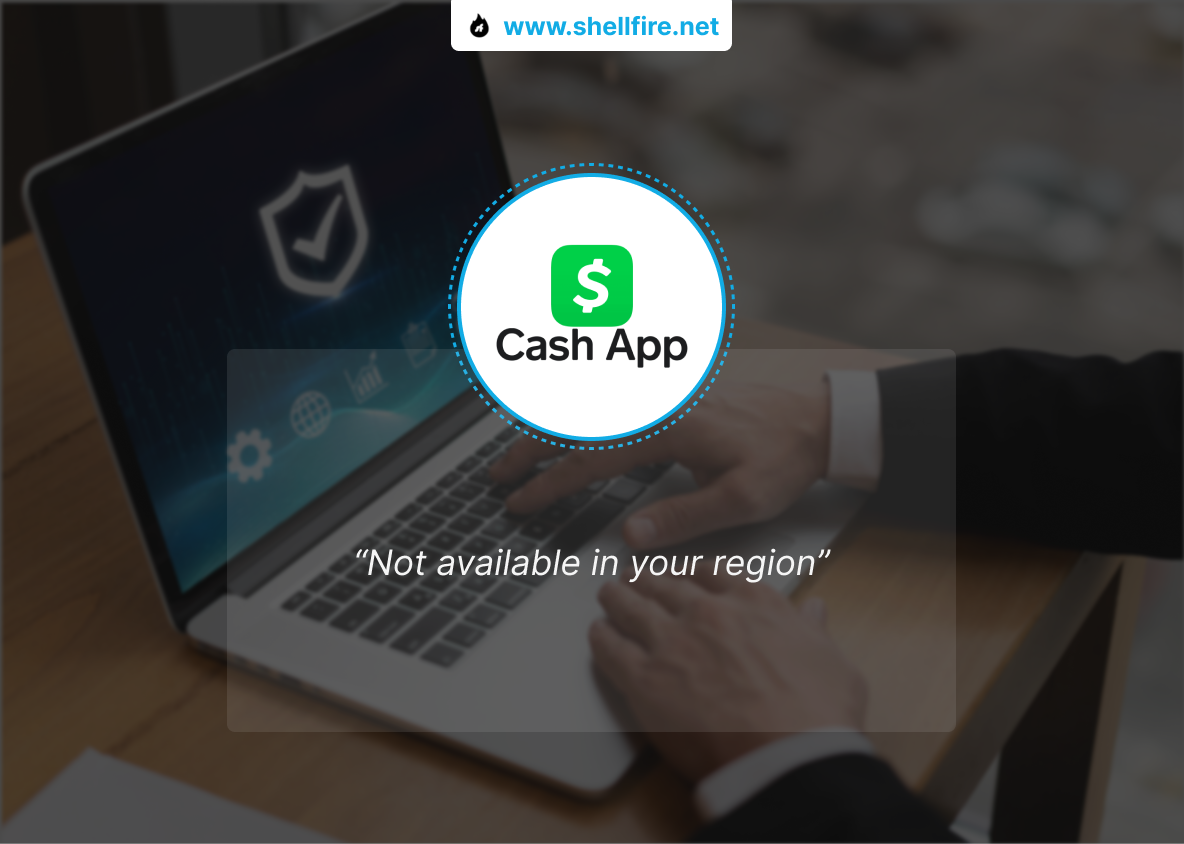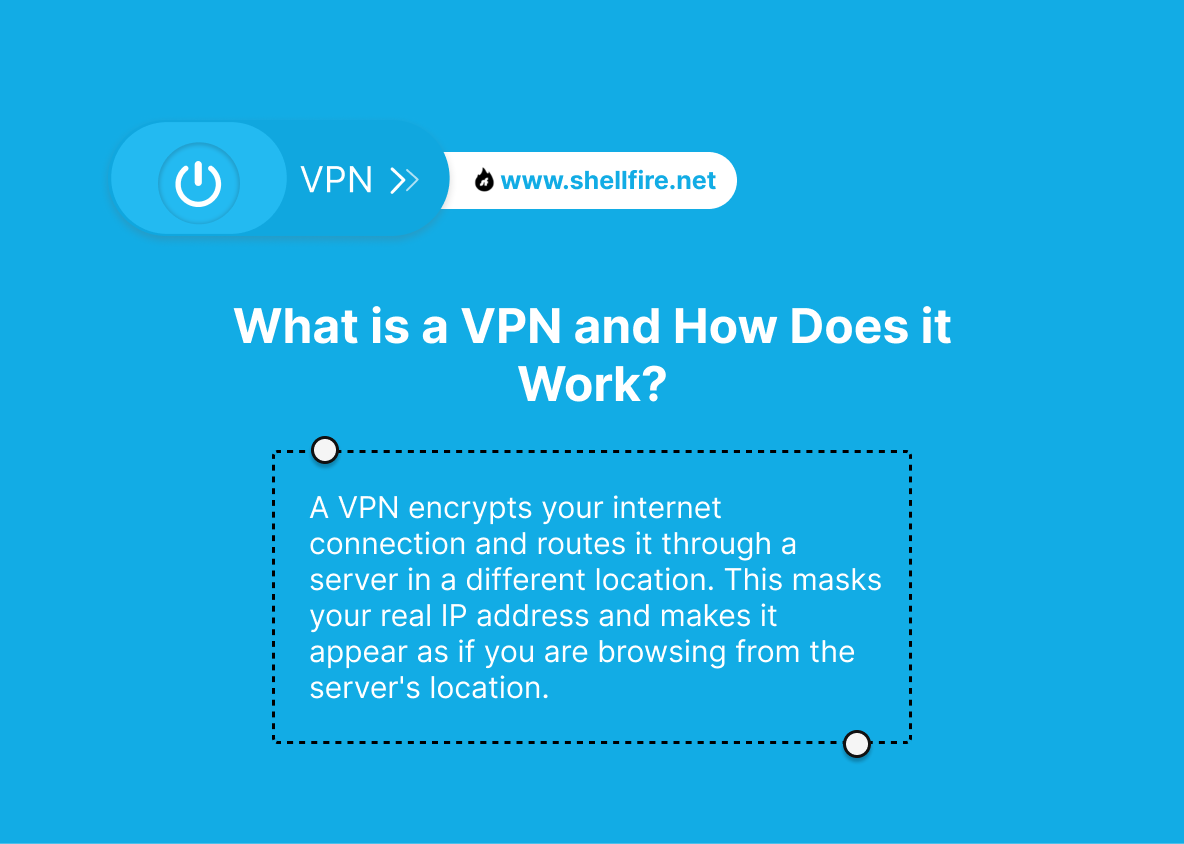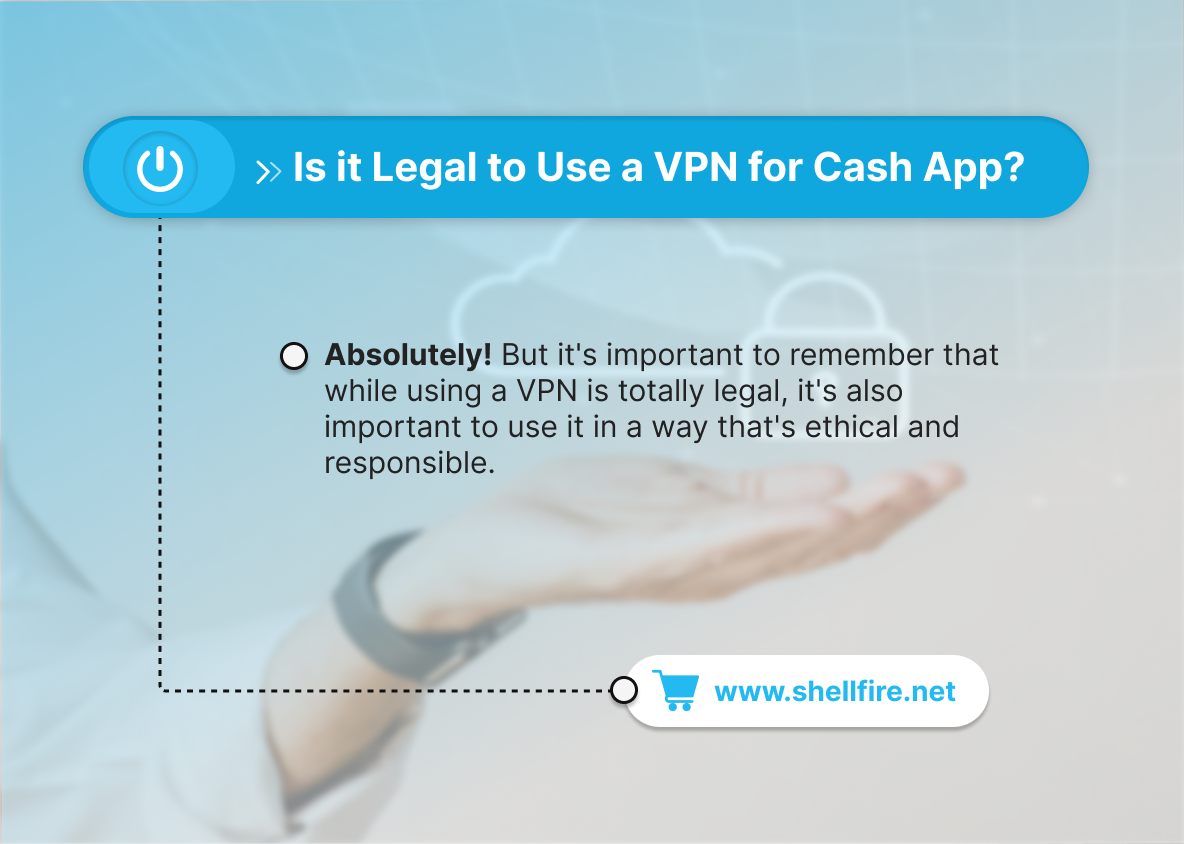[FIXED] Cash App Not Available in Your Region
Cash App is a game-changer in the world of mobile payments. It’s made sending and receiving money a breeze with its simple, convenient features. We’ve all been there. You need to complete an urgent transaction, but you’re suddenly halted by that dreaded error message: “Cash App not available in your region.” We know it’s a total bummer!
Don’t worry! This article is here to help. We’ll explain why this error happens and, more importantly, how you can fix it. We’ll give you detailed, step-by-step solutions so you can access Cash App no matter where you are. Plus, we’ll show you how using a VPN, particularly the reliable Shellfire VPN, can be your ultimate tool in resolving this issue seamlessly and securely. Let’s dive in and unlock the secrets to uninterrupted Cash App access!
Table of Contents
Key Points
- Cash App may be restricted in your region due to regulatory or strategic reasons.
- You can bypass this error using a VPN, updating the app, or changing your device’s region settings.
- Shellfire VPN offers a seamless and secure solution to access Cash App from restricted regions.
Why Cash App Isn’t Available in Certain Countries
Ever wondered why Cash App isn’t available in your country? The truth is, there are several reasons behind these regional restrictions. Let’s break down the main factors that contribute to Cash App’s limited availability, and how using a VPN can help you get around them without breaking any rules.
1. Local Financial Regulations
One of the key reasons Cash App isn’t available everywhere is due to strict financial regulations in different countries. Each nation has its own laws governing money transfers and financial services, especially when it comes to international transactions. If Cash App doesn’t meet these legal requirements, it can’t operate there.
How a VPN Helps: By using a VPN, you can change your virtual location to a country where Cash App is fully supported, such as the United States or the UK, and continue using the app without any issues.
2. Compliance with International Laws
Cash App must adhere to global anti-money laundering (AML) and counter-terrorism financing (CTF) laws. These regulations are particularly strict in many countries, and financial apps like Cash App need to perform extensive identity checks and transaction monitoring. If a country’s legal framework is too complex, Cash App may decide not to enter that market.
Using a VPN Responsibly: While using a VPN to access Cash App is legal in most cases, it’s important to ensure you’re not violating the app’s terms of service. Always check the rules and make sure you’re using the app for legitimate purposes, such as sending money to friends or family.
3. High Operational Costs
In some cases, it simply isn’t financially feasible for Cash App to expand into smaller or less developed markets. Setting up the necessary infrastructure and complying with local regulations can be costly, which is why Cash App focuses on its core regions, like the U.S. and the UK.
VPN as a Solution: Even though Cash App may not officially operate in your country, a VPN allows you to bypass these limitations. By connecting to a server in a supported region, you can access all the features of Cash App as if you were physically located there.
How to Fix “Cash App Not Available in Your Region” Error
We’re sorry to say that Cash App might not be available in your region for a few different reasons. These include things like government rules, a lack of support from local banks, or the company’s own decision to focus on certain areas. These limitations are often influenced by government policies or market conditions.
Methods to Solve “Cash App Not Available in Your Region” Error
Discover effective solutions to bypass the “Cash App not available in your region” error. Learn how these techniques can help you access Cash App seamlessly, regardless of your geographic restrictions.
1. Use a VPN to Change Your Location
A VPN (Virtual Private Network) allows you to mask your actual location by routing your internet traffic through servers in different regions. This makes it appear as though you are accessing the internet from a location where Cash App is available, thereby bypassing regional restrictions.
2. Check for App Updates
App availability issues can sometimes be resolved by updating the app to its latest version. Ensure your device’s operating system is also up-to-date, as this can affect app functionality.
Step 1: Open the app store on your device.
Step 2: Search for Cash App and check if an update is available.
Step 3: If an update is available, install it and then try accessing the app again.
Exploring the Advantages of VPNs
Welcome to the wonderful world of VPNs! This section is here to explain what a VPN is, how it works, and to show you the ropes when it comes to using Shellfire VPN. We’ll dive into all the amazing advantages of Shellfire VPN, including its no-logs policy, user-friendly interface, high-speed servers, and global network, so you can access services like Cash App from anywhere in the world.
What is a VPN and How Does it Work?
A VPN, or Virtual Private Network, is a service that enhances your internet privacy and security by encrypting your internet connection. Encryption is like wrapping your data in a secure envelope, ensuring that only the intended recipient can read it.
When you use a VPN, your internet traffic is routed through servers located in different regions around the world. This process masks your real IP address, which is a unique number assigned to your device that reveals your geographic location.
By using an IP address from the VPN server’s location, you can appear to be browsing from that region, effectively bypassing geo-restrictions.
Detailed Step-by-Step Guide to Using a VPN
Using a VPN is straightforward and user-friendly. Here’s a detailed guide on how to use Shellfire VPN to access Cash App:
Step 1: Choose a reliable VPN provider like Shellfire and sign up for an account. Shellfire is known for its robust security features and wide server network.
Step 2: Download and install the Shellfire VPN app on your device. The app is available for various platforms including iOS, Android, Windows, and macOS.
Step 3: Open the app and log in with your account credentials. This step is crucial for accessing the VPN service.
Step 4: Select a server in a location where Cash App is available. For instance, choose a server based in the United States if Cash App is supported there.
Step 5: Connect to the server and ensure the VPN is active. You should see an indicator in the app confirming that your connection is secure and your IP address has been changed.
Step 6: Open Cash App and enjoy unrestricted access. You should now be able to use Cash App as if you were in the server’s location, without encountering the “not available in your region” error.
Advantages of Using Shellfire VPN
Shellfire VPN offers several significant advantages that make it an excellent choice for bypassing regional restrictions and enhancing online security:
- No Logs Policy: Shellfire VPN adheres to a strict no-logs policy, meaning they do not keep any records of your online activities.
- User-Friendly Interface: The app is designed to be easy to use, even for those who are not tech-savvy.
- High-Speed Servers: Fast and reliable connections for seamless app usage.
- Global Server Network: Access servers in multiple countries to bypass various regional restrictions.
Common Errors When Using a VPN for Cash App and How to Fix Them
While using a VPN is a fantastic way to bypass regional restrictions and access Cash App, there are a few common errors that users might encounter. Don’t worry – most of these issues are easily fixable! Let’s walk through some of the most common problems and how you can troubleshoot them.
1. Cash App Blocks the VPN
Sometimes, Cash App might detect that you’re using a VPN and prevent you from accessing the service. This can happen if the app recognizes the VPN server’s IP as suspicious or not in a supported region.
Try switching to a different VPN server, ideally in the same region, such as another U.S. server. Make sure you’re using a VPN provider like Shellfire, which has servers optimized for online payments, to avoid being flagged by the app.
2. Cash App Doesn’t Load Properly
If Cash App isn’t loading while your VPN is connected, it could be due to a slow or unstable connection, which is sometimes a result of overloaded servers.
Switch to a faster server or one that’s closer to your location. Also, make sure your internet connection is stable. A reliable VPN provider like Shellfire ensures high-speed servers to minimize these types of issues.
3. VPN Keeps Disconnecting
Frequent VPN disconnections can disrupt your access to Cash App and cause a lot of frustration. This often happens when the server is overcrowded or your device has compatibility issues.
Set up your VPN to automatically reconnect if the connection drops. Also, check your device’s settings and disable power-saving modes, which can interfere with VPN connections.
4. Location Still Restricted After Connecting to VPN
Even with the VPN connected, Cash App may still detect that you’re in a restricted region due to your device’s location settings.
Disable location services on your device while using the VPN. Clearing the app’s cache or reinstalling it can also help if Cash App continues to recognize your previous location.
Is it Legal to Use a VPN to Access Cash App?
Absolutely! It’s totally fine to use a VPN in most countries to access services like Cash App. It’s important to remember that while using a VPN is totally legal, it’s also important to use it in a way that’s ethical and responsible. Just a friendly heads-up! It’s important to make sure you’re not violating the terms of service of Cash App or any other platform.
For example, Cash App’s terms might have restrictions on using their services in certain regions. Using a VPN to get around these limits could accidentally break their terms of service, even if using a VPN is totally legal where you are. Always check the terms of service of the platforms you use to make sure you’re doing things right!
Avoid geo-restricted content effortlessly, legally, and for free – click here to find out how!
Is it Safe to Use a Free VPN for Cash App?
We totally get it. Free VPNs seem like a great idea at first. But, we have to be honest with you. They often come with limitations. For example, you might find that your speeds are slower, there are fewer server options, and there are potential security risks.
It’s also possible that free VPNs might log your data and sell it to third parties. We’re not saying that’s going to happen, but it’s something to be aware of.
Opting for a reputable service like Shellfire VPN ensures better security, privacy, and performance. It’s a safer and more reliable way to access Cash App.
Conclusion
Running into the “Cash App not available in your region” error can be a real headache, but don’t let it get you down. With the right strategies, you can easily overcome this obstacle. Whether you choose to use Shellfire VPN, update your app, or tweak your device’s region settings, you’ll be back to enjoying all the features Cash App has to offer in no time.
And remember, a VPN like Shellfire not only unlocks restricted services but also boosts your online security and privacy. Embrace these solutions and take control of your digital transactions with confidence!