[FIXED] League of Legends: “This Game Is Not Yet Available in Your Region”
Hey fellow Summoner! Are you encountering the dreaded “This game is not yet available in your region” error while trying to access the League of Legends Public Beta Environment (PBE)? We understand how frustrating it is to be locked out due to regional restrictions. But worry not! This guide will explain why this error occurs and how to fix it. Ready to get back into the Rift? Let’s dive in!
Table of Contents
Key Points
- The “This Game Is Not Yet Available in Your Region” error on PBE is due to regional restrictions by Riot Games, based on licensing agreements, local laws, and server availability.
- Three main methods to resolve this issue: changing your server region within the game settings, using a VPN to bypass regional blocks, and contacting Riot Games support.
- Shellfire VPN can help you access the League of Legends PBE from any region with ease.
Fixing the “This Game Is Not Yet Available in Your Region” Error in League of Legends PBE
Why do we see this message? Mainly due to regional restrictions set by Riot Games. Here’s a quick rundown:
- Licensing Agreements: Different licensing agreements in various countries can restrict game availability.
- Local Laws: Some regions have gaming laws that limit access to certain games.
- Server Availability: Riot might not have servers in every region, making the game inaccessible in some areas.
Three Proven Methods to Resolve the Error
Here are some solutions to get you back on the Rift:
1. Change Your Server Region
One straightforward fix is to change your server region within the League of Legends client. Here’s how:
- Log into Your Riot Games Account: Open the League of Legends client and log in.
- Go to Account Settings: Click on your profile icon at the top right and navigate to the account settings.
- Select a New Region: Find the option to change your server region and select a region where the game is available.
- Save and Restart: Save your changes and restart the client to access the game without the error.
2. Use a VPN
A VPN is a powerful way to bypass regional blocks. Here’s why Shellfire VPN is effective:
- IP Address Masking: Makes it appear as if you are accessing the internet from a different region.
- Bypassing Geo-blocks: Easily bypasses geo-blocks, allowing you to play from anywhere.
- Enhanced Security: Encrypts your connection, protecting your data from threats.
- No Logs Policy: Shellfire VPN does not record your activities.
- High-Speed Servers: Ensures fast and stable connections for online gaming.
- Global Server Network: Switch to a region where League of Legends PBE is accessible.
Check out this post on reducing ping for a better gaming experience.
3. Contact Riot Games Support
If other methods don’t work, contact Riot Games support:
- Visit the Riot Games Support Page: Go to the Riot Games support website and select League of Legends.
- Submit a Ticket: Provide details about your issue, explaining that you are receiving the “This game is not yet available in your region” error.
- Wait for a Response: Riot Games support will review and respond with potential solutions.
VPNs: Your Gateway to a Borderless Internet!
A VPN connects you to the internet through a secure server, masking your real IP address and encrypting your data, helping you maintain privacy and access restricted content.
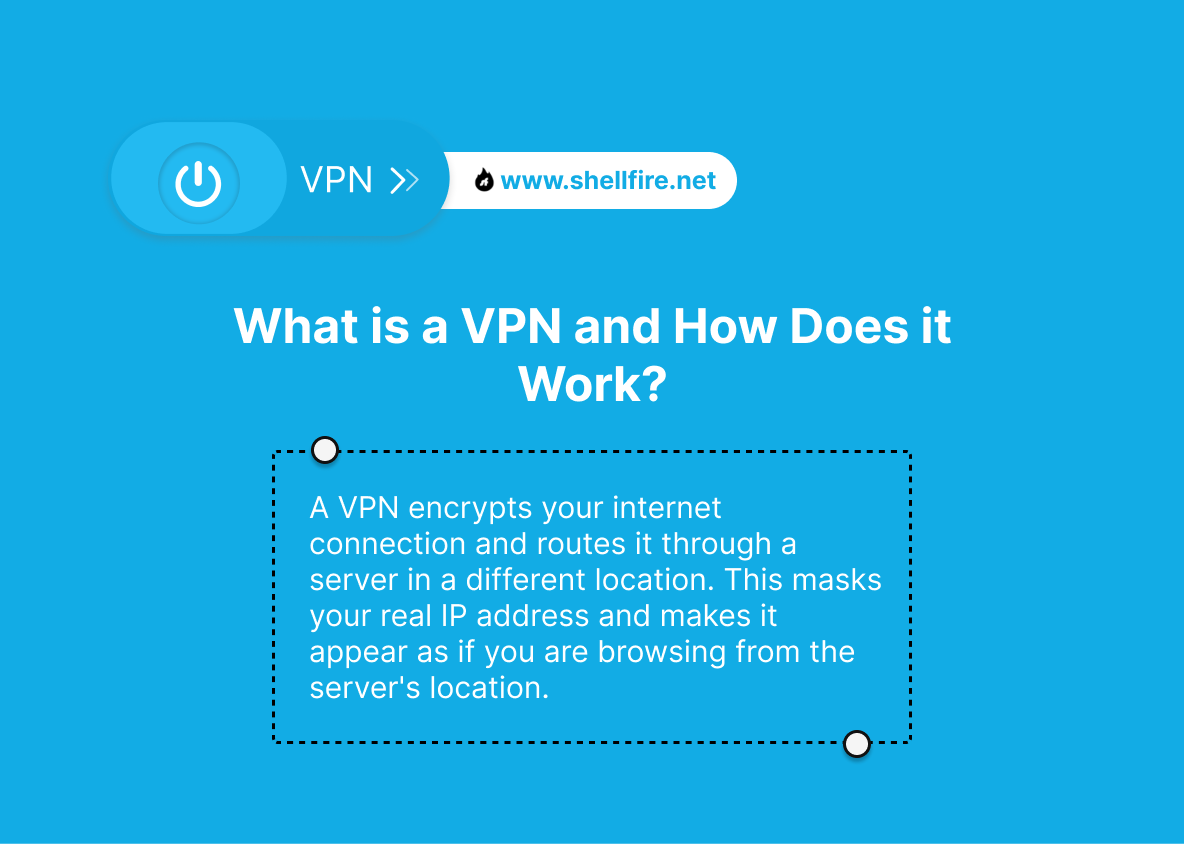
Step-by-Step Guide: Setting Up a VPN for League of Legends PBE
Using a VPN is easy. Here’s how:
- Download and install the Shellfire VPN app for your device.
- Create an Account and Subscribe: Sign up and choose a plan.
- Connect to a Server: Open the app and connect to a server where League of Legends PBE is available.
- Launch League of Legends: Open the League client and log in.
Is Using a VPN for League of Legends PBE Legal?
Yes, using a VPN to play League of Legends is legal in most countries. However, Riot Games does not explicitly ban VPN use, but they do have policies against circumventing regional restrictions. Use VPNs responsibly and be aware of potential risks.
Learn how to unlock geo-blocked content for free!
Is Using a Free VPN for League of Legends PBE Safe?
Free VPNs often come with significant limitations like data caps, slower speeds, and privacy risks. Opt for a reliable paid service like Shellfire VPN for enhanced security, high-speed servers, no data caps, and a strict no-logs policy.
Explore our Shellfire Box for an elite VPN experience!
Conclusion
Overcoming the “This Game Is Not Yet Available in Your Region” error can be frustrating, but with the right solutions, you can get back to the game. Changing your server region or contacting Riot Games support can help, but using Shellfire VPN is the most effective method. Try Shellfire VPN today and enjoy a seamless, borderless gaming adventure!


